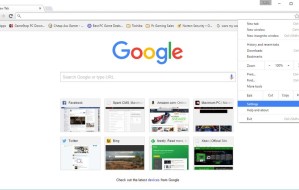Are you a Google Chrome user and want to make it the default application for surfing the Internet? We show you how to make that change in several easy steps, along with how to clear the browser cache and history.
Make Google Chrome your default browser:
1. Click the button to the right side of the address bar that features three lines. This button will read “customize and control Google Chrome.”
2. Click the “Settings” option in the …read more