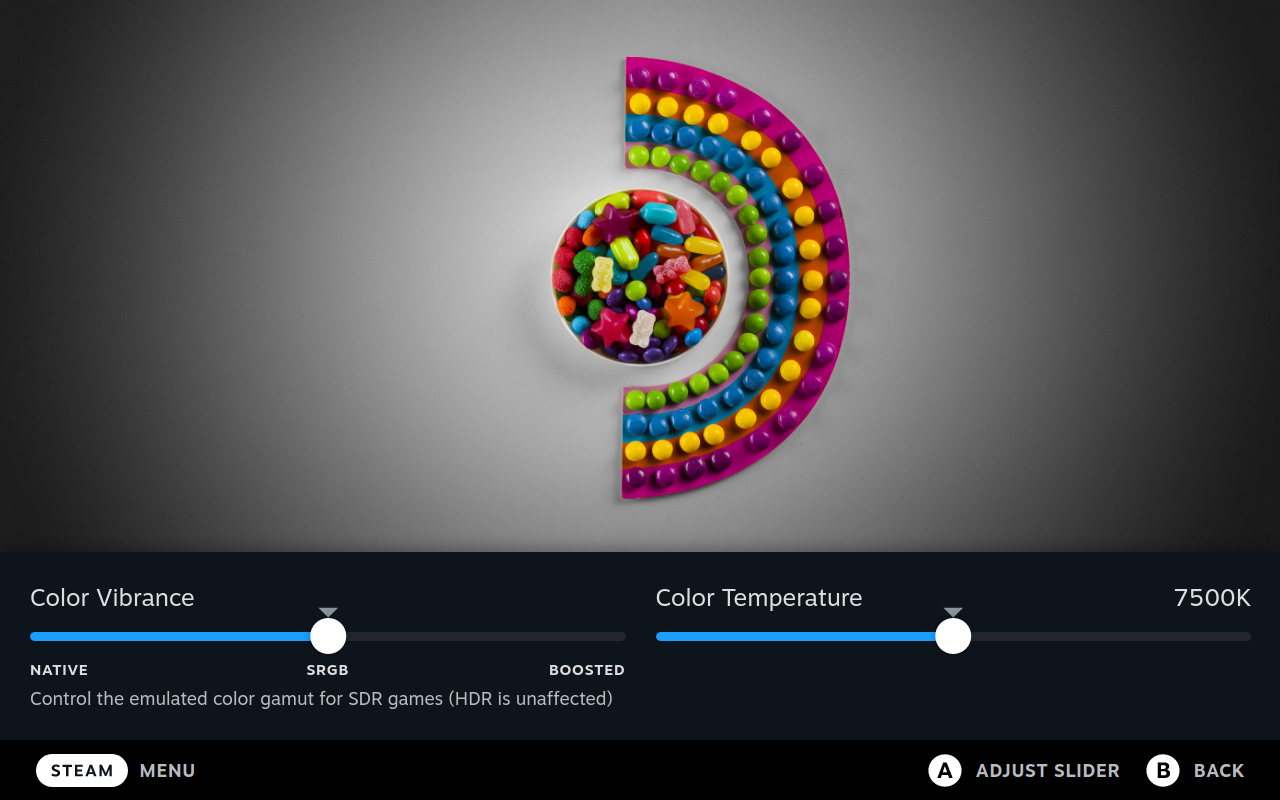Valve’s let slip a preview for SteamOS 3.5, the system that runs the Steam Deck, among a few other things, and you can now opt-in to an updated build rich with visual improvements and tweaks—among a few other fixes.
The biggest single change is that Valve has rebalanced the Steam Deck’s default colors. It’s now using the sRGB primary colors, meaning it has a slightly warmer and more vibrant set of colors by default. By going to Settings -> Adjust Display Colors you can tune Color Vibrancy and Color Temperature, either with a test image or whatever game you’re running. You can also swap back to the previous color set or to a boosted color range that’s more vibrant but will possibly introduce some gradient clipping.
The big new feature is that a Steam Deck can now support High Dynamic Range (HDR) and Variable Refresh Rate (VRR) on external monitors, the trick being of course that the display and your USB-C adapter have to support it. Still, good news for those who’re docking up their deck to a living room TV or desktop monitor.
Smaller tweaks include stuff like a faster wake from sleep, a fix for touchscreens orienting on external displays, and better scaling on external displays. You’ll now be able to use stretch and zoom scaling on externals to handle different aspect ratios. Valve’s gotten some latency improvements for when the application’s rendering slower than the display’s refresh rate.
Valve’s also fixed a persistent bug where some programs would really hurt the performance of the Deck’s CPU unless you went and manually disabled SMT. A niche problem, but a big one for people whose favorite games and applications were affected.
There are also some base firmware updates to let you mess with voltage, and updates to SteamOS’ Arch Linux base that incorporate updates to KDE Plasma, the Steam Deck’s desktop mode, with new window tiling as well as updated discover searches and desktop widgets. You can read the full SteamOS 3.5 Preview patch notes on Steam.