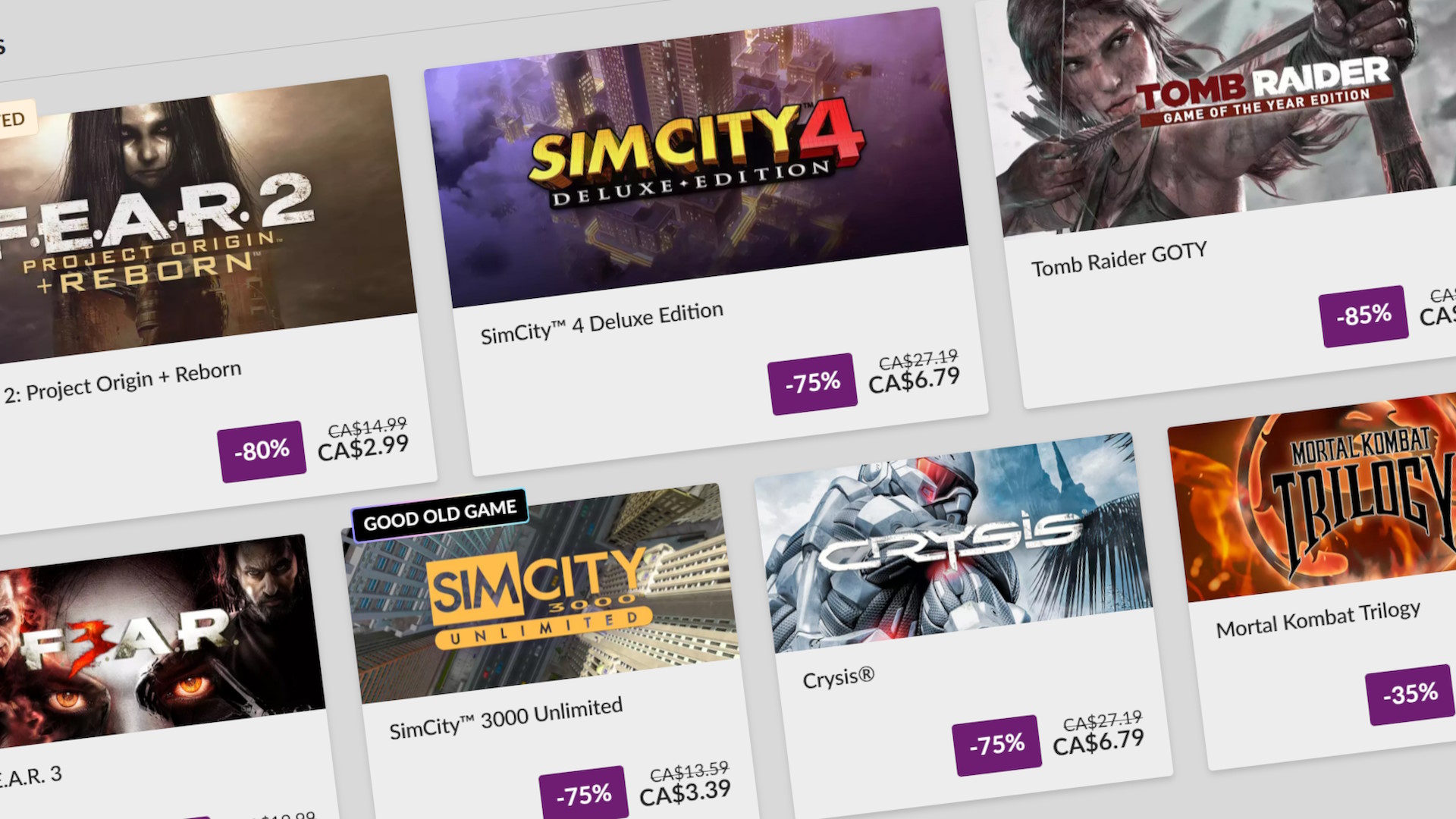Next week, Microsoft 11 is launching its next big update for Windows 11, which will feature Windows Copilot. According to Microsoft’s blog post, this AI-powered digital assistant (first added to Insider preview builds in June) will “uniquely incorporate the context and intelligence of the web, your work data, and what you are doing at the moment on your PC.”
You can activate Copilot via the taskbar or by hitting the Win+C shortcut, and give it text or voice prompts like you would BingAI or Google Bard chatbot.
However, this doesn’t require you to open a browser, and it can perform OS-level tasks like physically organizing your windows and opening apps. The video above gives you a good sense of some of its functionality and shows how it “lessens your cognitive load.”
Copilot is also making its way into other Windows applications in what Microsoft calls a “new era of AI.” Paint will incorporate a generative AI tool, Cocreator, to “enhance” your projects when turned on. The Photos app will also use AI to touch up and edit photos.
The updated Snippet tool can remove the background or resize a captured screenshot. You can also have Copilot perform some pretty interesting tasks, like asking it to make an Instagram reel from photos from your vacation.
Microsoft says there are “over 150 new features” in this Windows 11 update. Forget all of this AI stuff, though: the update to Notepad is what I’m excited about. The king of text apps will now “start automatically saving your session state, allowing you to close Notepad without any interrupting dialogs and then pick up where you left off when you return.” No more having a shutdown thwarted by an unsaved Notepad doc—or losing any unsaved notes, either.
Copilot in Windows 11 will be available on September 26 as part of the version 22H2 update.