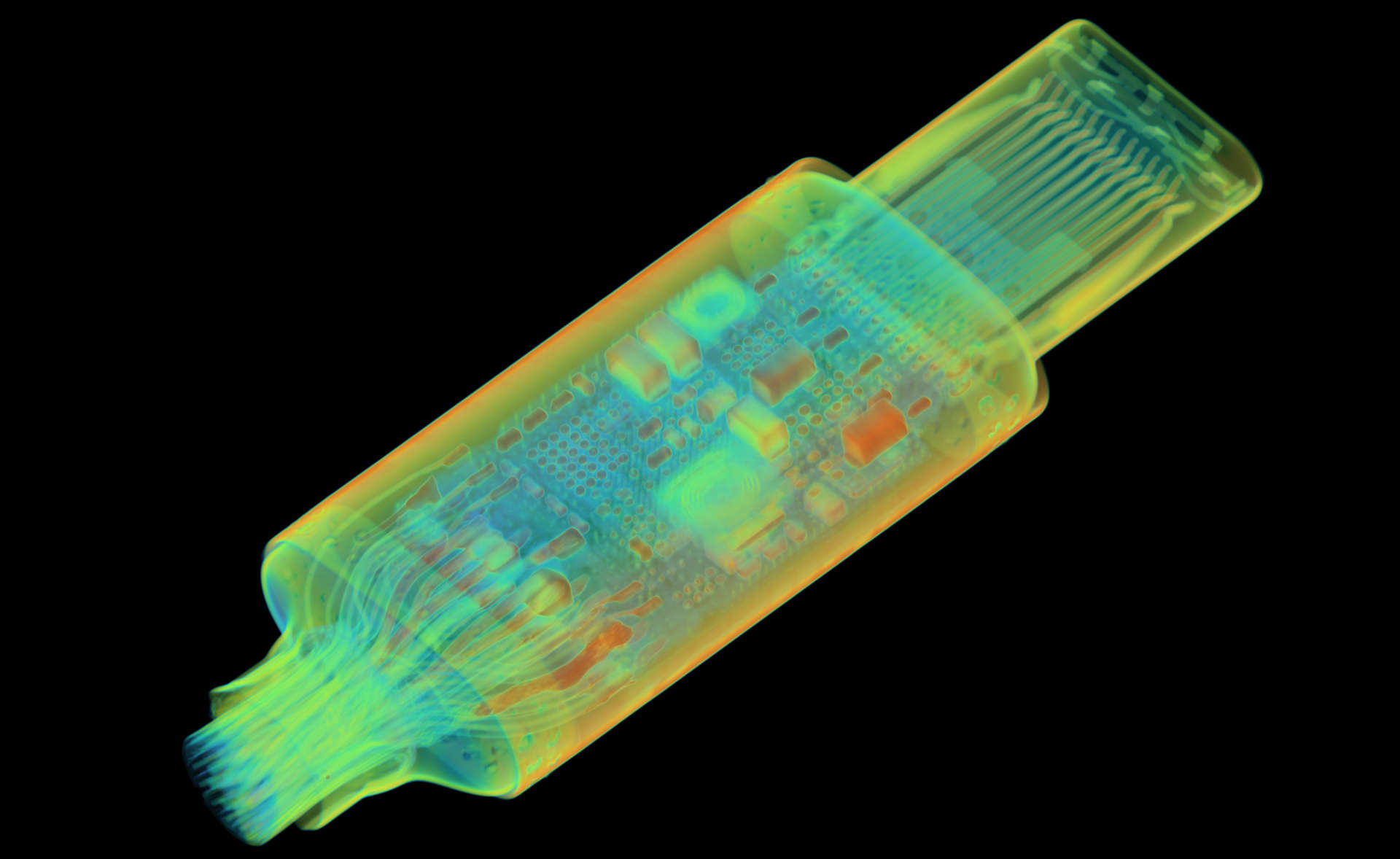Ever wondered what the inside of a charging cable is like and what the differences are between a budget brand and a super expensive one? Thanks to some nifty work by industrial CT scanning firm Lumafield, you can stop pondering and start gazing at the cables’ insides, all in glorious 3D.
I first noticed Lumafield’s work over at Ars Technica but if you head directly to the company’s own blog post, you can use its interactive 3D models to peruse the internal structure of four different USB-C cables. Lumafield peeked inside an Apple Thunderbolt 4 Pro cable, plus standard offerings from Amazon Basics, NiceTQ, and Atyfuer.
That first one retails at just under $130 for a six foot (1.8m) cable, whereas the last can be picked up for just a handful of bucks. The results of Lumafield’s analysis might surprise you, though, as the cheapest cable was built pretty well.
Apple’s cable is as well engineered as you’d imagine (and expect for that price) and it does support a higher charging rate than the others. Those manufacturers cut costs by using fewer pins, less shielding, eschewing a PCB, and so on.
That doesn’t mean they’re bad cables, of course, they’re probably all perfectly fine for what they’re rated to do. If you’ve ever wondered exactly what makes them so cheap, then wonder no more, as you can now see for yourself.
(Image credit: Lumafield)
But just look at those gorgeous 3D renders of the scans! You can check out those embedded in Lumafield’s article or, by clicking on the appropriate button and waiting for the project to load, you can get a more impressive view of how the different cables are all manufactured that you can twist and turn at will.
Like many of us in the office, I adore images of processing chips, like those created by Fritzchens Fritz, so I’d happily sell a million cookies to see some interactive 3D CT scans of a CPU or GPU. Actually, I’d love to see the same thing for every part of a gaming PC, from RAM sticks to cooling fans, Wi-Fi dongles to motherboard VRMs.
(Image credit: Lumafield)
Lumafield’s scanners look pretty compact and don’t need to be hooked up to a high voltage supply, which means I could fit one in my office (maybe). Wonder how long it would take me to save my pennies and buy my own CT scanner?