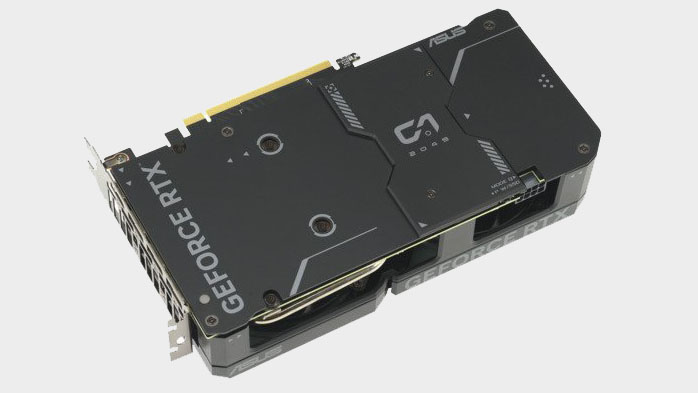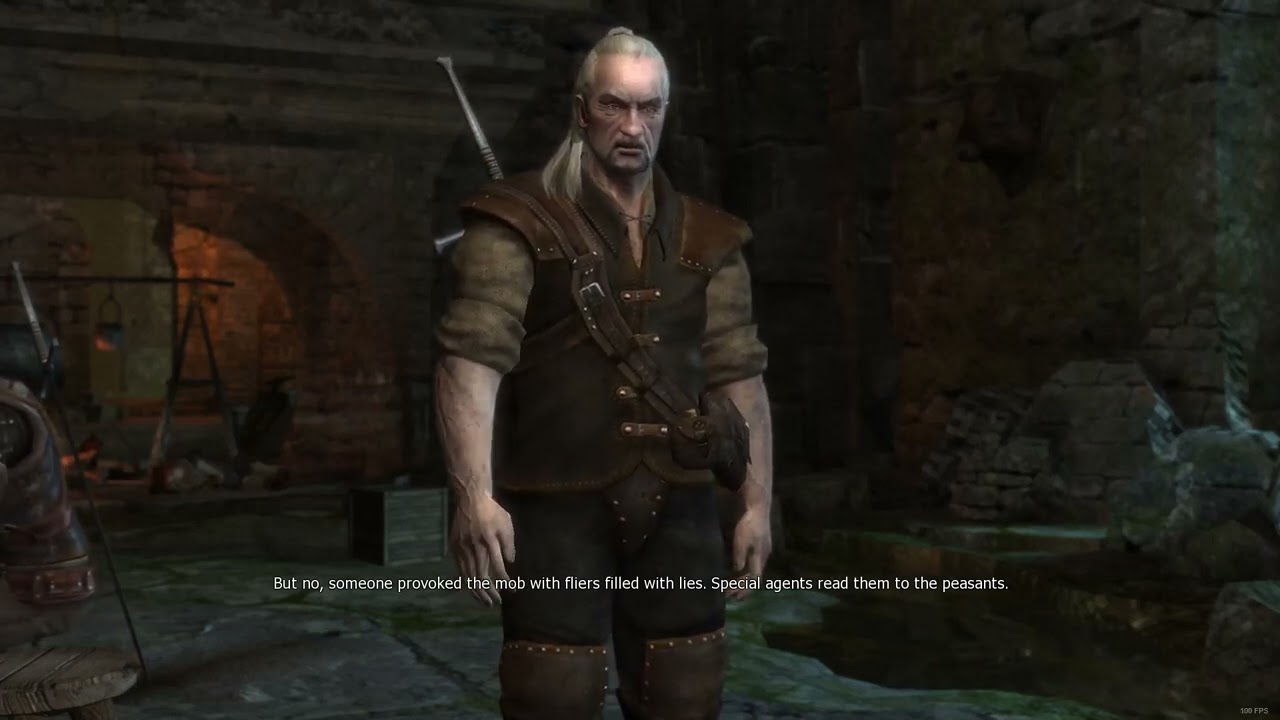The world of graphics cards can sometimes appear to be a bit ‘me too’. Adding a splash of RGB, a factory overclock or a funky shroud are a few ways to differentiate a card from the pack, but adding an M.2 SSD slot is something else. Asus has done exactly that. Its new Dual GeForce RTX 4060 Ti features a PCIe M.2 slot built right into the graphics card itself.
Though the card has been demonstrated before, it’s now showing up at a handful of European based retailers (via @momomo_us). As expected, the SSD slot equipped model comes with a markup compared to the regular Dual RTX 4060 Ti 8GB. The Multitronic listing shows a price of €559, compared to €470 for the non-SSD equipped Dual RTX 4060 Ti. Though there’s no doubt this solution introduces some complexity justifying a price premium, that’s a big markup.
The listing at Multitronic even includes some marketing information, which includes a line stating the slot is “capable of PCIe 5.0 speeds”. The RTX 4060 Ti only supports PCIe 4.0 though, so take that line with a grain of salt. The slot also includes Asus’ Q-Latch mechanism for easy installation.
On the GPU side of things, the RTX 4060 Ti is a well known quantity at this point. It doesn’t blow us away with its performance and specifications, but it is a power thrifty and capable mid-range option, and it’s able to make use of Nvidia’s technologies, including DLSS 3 and frame generation.
Adding an M.2 slot to a graphics card might seem to be the answer to a question nobody asked, but it’s actually a very interesting solution, for a few reasons.
Firstly, the RTX 4060 Ti only makes use of a PCIe x8 interface, so adding an M.2 slot is a clever way to add an SSD and take advantage of PCIe lanes that would otherwise be lost when using an x8 card in an x16 slot.
The second reason is cooling. Having an SSD placed atop the graphics card should deliver good cooling potential, as the drive will sit right in the path of front to back case airflow. That shouldn’t make a huge difference for motherboards with primary M.2 slots located above the graphics card, but motherboards with slots located underneath the graphics card tend to receive poor airflow, and can actually function more like heat absorbers due to heat coming off of the GPU when gaming.
(Image credit: Multitronic, Asus)
The SSD slot looks like it’ll be easy to access. SSDs can be a real pain to install, especially those that require the removal of the graphics card. Those tiny fiddly screws are a bane of the PC building experience, and any way to make SSD installation easier is a welcome one in my book.
Of course, without testing the performance and cooling capabilities of an SSD mounted this way, we can’t know for sure how this solution will perform, but I think it’s a very interesting implementation. If it works in practice, it could be the first of many graphics cards to introduce this intriguing solution.