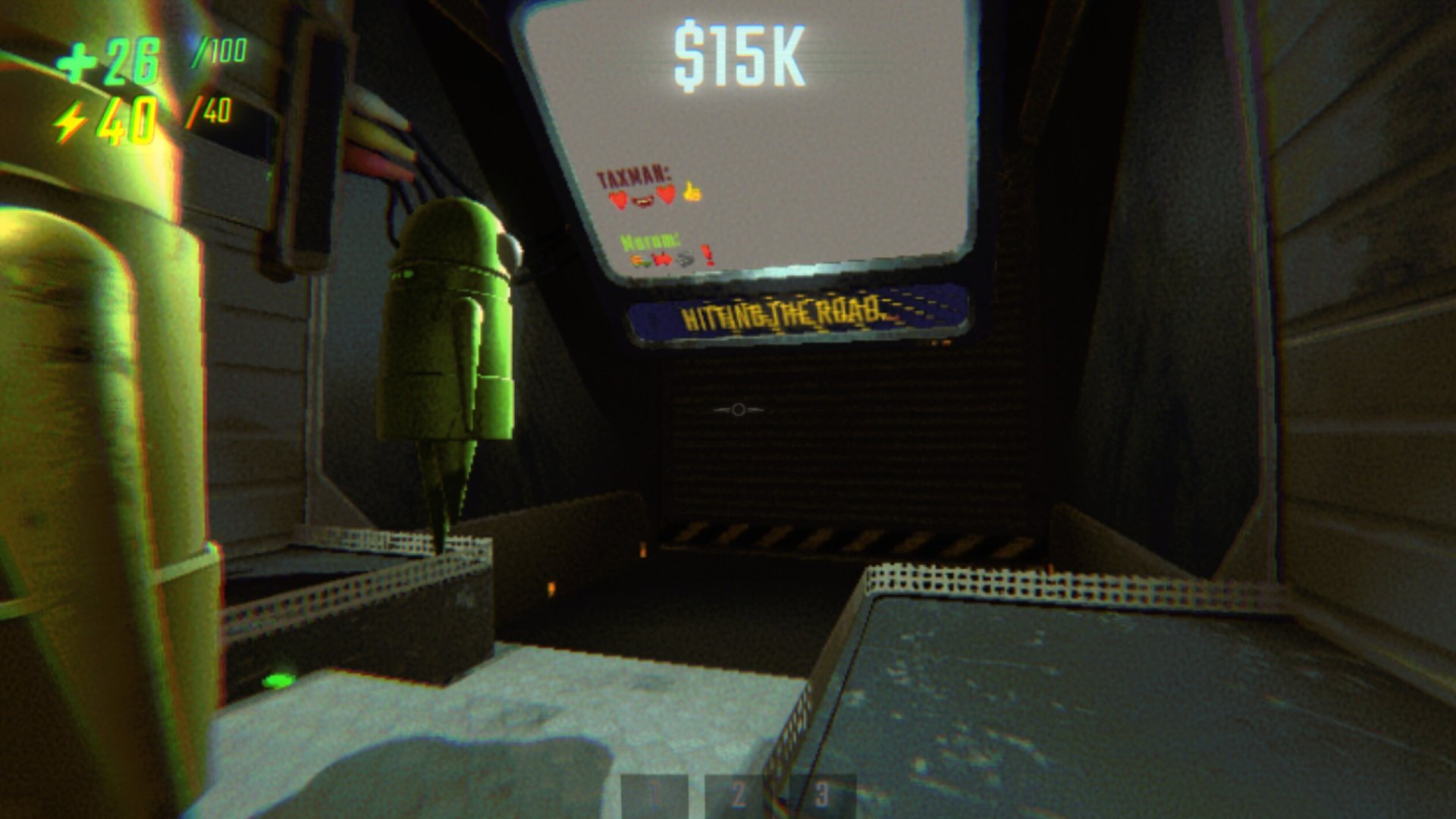Where the hell is SteamOS? That was one of the key questions I wanted answered when I sat down with Valve’s Lawrence Yang and Yazan Aldehayyat, two of the longest serving members of the Steam Deck team. As always, the answer is “soon” but interestingly Valve is looking to make it available to other handhelds first, before a wider PC and laptop launch.
The promise of Valve’s rejuvenated Arch-based Linux OS has ably demonstrated the power of the dedicated gaming operating system, especially when you think about what Proton has delivered when getting Windows games working in a Linux environment. And since the Steam Deck originally launched at the start of last year a general install build has always just been “soon” on the horizon.
To be fair, we have long had system images we can drop onto existing devices, such as laptops, desktops, and toasters, but Valve has always said “It may not work properly. SteamOS 3 proper will come out sometime after [the Steam Deck] launch (and even then it may not work on your toaster.)”
So when are we going to get SteamOS 3.x outside of the Steam Deck?
“Oh, man,” sighs Lawrence Yang, “it’s very high on our list, it’s on our list and we are working on it. But a lot of the same people that would make the general install of SteamOS available are the same people that are making Galileo [Steam Deck OLED] work.
“We’re hoping soon, though, it is very high on our list, and we want to make SteamOS more widely available. We’ll probably start with making it more available to other handhelds with a similar gamepad style controller. And then further beyond that, to more arbitrary devices. I think that the biggest thing is just, you know, driver support and making sure that it can work on whatever PC it happens to land on. Because right now, it’s very, very tuned for Steam Deck.”
(Image credit: Future)
The idea of getting it running on other handhelds is sound. Right now they all work with AMD APUs, which means they’re all essentially running on the same kind of architecture as the Steam Deck, and they all have the same kind of design. Meaning they’ve got thumbsticks and dpads.
And if Valve can make it so that something like the OneXPlayer OneXFly or Ayaneo Air 1S or ROG Ally run smoothly with SteamOS, then that will take a lot of the friction points out of these predominantly Windows-based devices.
“There are a lot of things that have to be supported,” Yang tells me, “but we are still very interested in that. We would like to see it, especially on all these other handheld devices, like we were working with them and hoping that we can get SteamOS running on them as well, because we think it is a really good customer experience. And we think that more people should have access to it.”
(Image credit: Future)
Steam Deck OLED review: Our verdict on Valve’s handheld.
Best Steam Deck accessories: Get decked out.
Steam Deck battery life: What’s the real battery life?
Best handheld gaming PC: What the best travel buddy?
For me, the ‘really good customer experience’ would be the ability to get the Steam Deck’s quick resume feature working on literally any other device. From using the Steam Deck OLED over the last few weeks, that has been the thing which reminded me just how good SteamOS is.
In the meantime, you can get a similar experience to the Steam Deck one from Big Picture Mode, which is essentially using the same SteamOS interface. Or, if you really wanted to go down the Linux route you could install one of any number of different distributions that will cater to gamers and PC gaming hardware to greater or lesser extents. I’ve had PopOS running relatively happily on an RTX 3080-based Razer Blade—with ray tracing and DLSS support—for a while now, I just don’t ever expect it to be able to go into standby.
And get used to either learning to love the terminal, or at least get good at copy and pasting code you trust. That’s the Linux way, right?