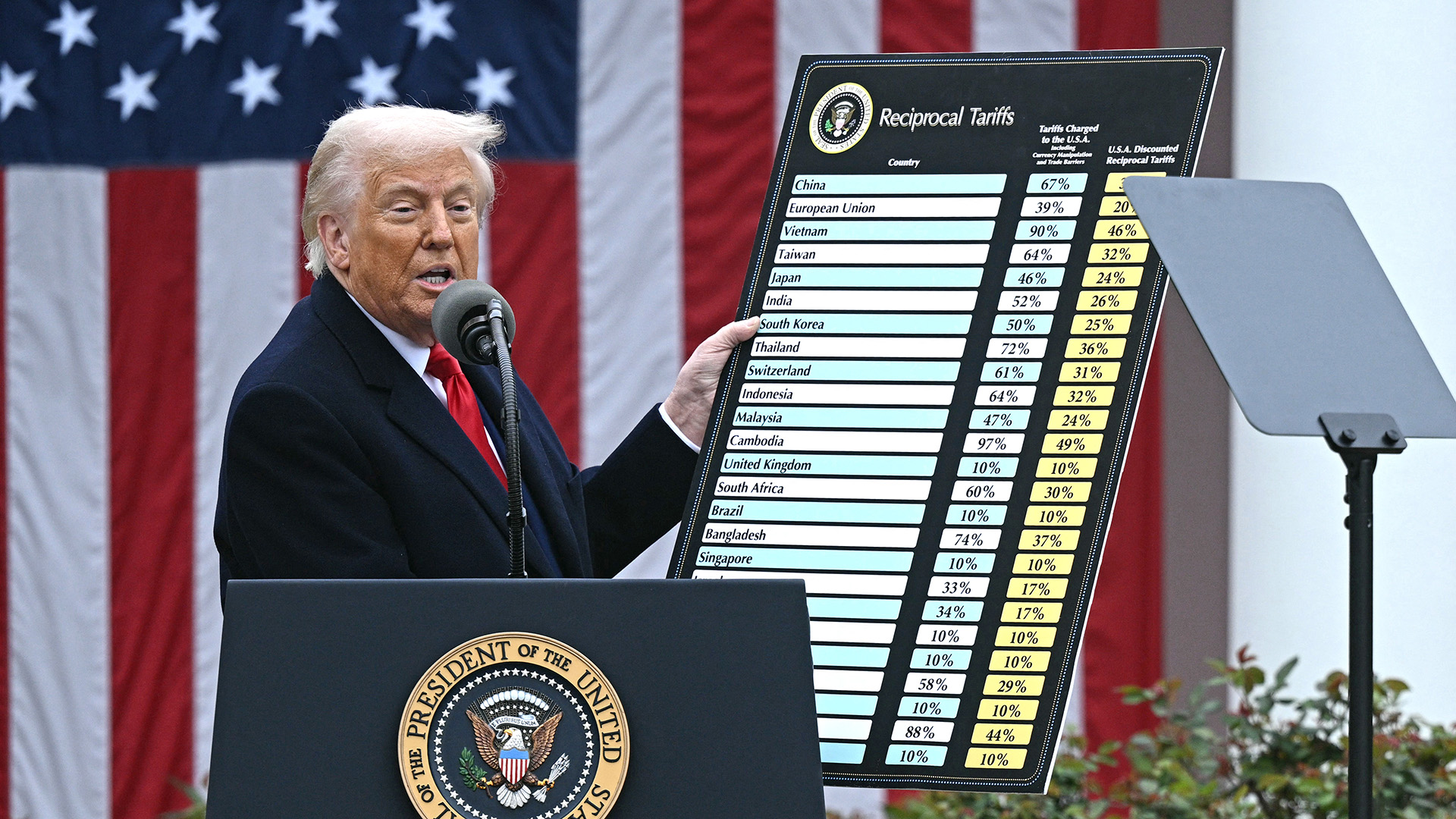DDR5 memory speeds continue to climb upwards. Gone are the days of motherboards struggling to hit DDR5-6400. Nowadays, four-slot Z790 refresh motherboards are capable of supporting 8000MHz+, and even AMD’s Ryzen 7000-series CPUs are able to hit such speeds with the latest BIOS updates.
Now that motherboards and CPUs are capable of running at these speeds without the need for extreme cooling, a new wave of 8000MHz+ memory is coming to market. One such kit comes from Teamgroup. Its T-Force Xtreem desktop DDR5 memory is available in speeds of 7600MHz, 8000MHz and 8200MHz. All speeds are available in either 2x16GB kit or 2x24GB capacities. I’ve got the best kit in the range on hand for review.
So, 48GB of DDR5 memory at 8200MHz? That’s impressive. Speed and capacity wise, this kit is more than enough for a high end gaming system. Still, this is a kit that’s predominantly aimed at enthusiasts and overclockers. If you’re a gamer running anything less than a high-end CPU, motherboard, and graphics card, you’ll be better served with slower and cheaper memory.
I saw this memory design at Computex back in May and it stood out then. Its subtle all black finish, with just a bit of text plus the T-Force logo, will appeal to those who prefer substance over style. Not that it lacks style, but you’ll need to look elsewhere if you want some bling. For example, Teamgroup’s T-Force Delta memory features RGB and is also available at up to 8200MHz.
(Image credit: Future)
Model Name: FFXD548G8200HC38EDC01
Memory Type: Unbuffered DDR5
Capacity: 48GB (2x 24GB)
Rated Speed: 8200MHz
Rated Latency: 38-49-49-84
Tested Voltage: 1.4v
Warranty: Limited Lifetime
XMP: Intel XMP 3.0 Ready
Price: $309 | £TBD | AU$629
At the time of writing, Teamgroup was still in the process of rolling out the Xtreem DDR5 series to worldwide markets. It’s to be listed at Newegg and Amazon for $309, while in Australia the kit will set you back AU$629. UK pricing has not been confirmed. That’s a lot of money for a 2x24GB kit but it’s actually quite competitive compared to 8000MHz kits.
The Teamgroup Xtreem DDR5-8200 kit comes with 38-49-49-84 timings at 1.4V. It’s a single sided kit that almost certainly uses Hynix A-Die chips, which are the only ICs that are capable of running at such speeds consistently.
Its all-black heatsink design will blend in with most builds. The heatsinks are 2mm thick with fins at the top and they’re designed for cooling first and foremost. The modules are quite tall at 48.8mm so you’ll need to check to be sure it’ll fit underneath a large tower cooler.
The kit comes with XMP 3.0 support, but as I note below, XMP at these speeds is far from guaranteed. Even if you do get it going, you should check your BIOS to ensure the motherboard isn’t applying some crazy chip-degrading level of voltage to get there.
So, how does it perform? Before I get to that, it must be noted that my testing was far from plain sailing.
(Image credit: Future)
(Image credit: Future)
(Image credit: Future)
(Image credit: Future)
(Image credit: Future)
(Image credit: Future)
For this review I used a Gigabyte Z790 Aorus Master X. It’s a 4-slot motherboard that unofficially supports speeds of up to 8266MHz. However, enabling XMP resulted in a no-post with this board with the F5D BIOS. I had to increase VDDQ and VCCSA voltages into the 1.4V range to get it to work at 8200MHz. That’s not recommended for use 24/7. Even then I’m not sure if it would have passed a long run stability test, but my benchmark suite passed without obvious errors, so I’ll claim victory in the end.
It is a reminder that you can’t expect memory at this speed to be plug and play. In fact, at this point in time I’d go as far as to say that only a handful of motherboards will run at these speeds simply by enabling XMP.
I haven’t tested with AMD, but it’s safe to say that if you do buy this kit, you’ll get the best results with overclocking focused motherboards, such as the Asus Maximus Z790 Apex (Encore) and the Gigabyte Z790 Aorus Tachyon X.
System performance
(Image credit: Future)
(Image credit: Future)
(Image credit: Future)
(Image credit: Future)
(Image credit: Future)
(Image credit: Future)
The 8200MHz Xtreem kit thrives in traditionally memory sensitive apps and benchmarks, particularly the file compression and video encoding tests. The AIDA64 results are purely synthetic. They’re more about comparative testing than an actual demonstration of real world performance. As expected, some apps hardly benefit at all.
(Image credit: Future)
(Image credit: Future)
(Image credit: Future)
(Image credit: Future)
(Image credit: Future)
(Image credit: Future)
(Image credit: Future)
Though gaming at 1080p with an RTX 4090 is unlikely for most unless you’re into competitive shooters running into the hundreds of FPS, it is where the differences between memory speeds show up more clearly. At higher resolutions and situations where the load shifts back to the graphics card, fast memory will make little difference.
CPU: Intel Core i9 14900K
Motherboard: Gigabyte Z790 Aorus Master X
GPU: Nvidia GeForce RTX 4090 Founders Edition
Cooler: Cooler Master PL360 Flux
SSD: Seagate FireCuda 530 2TB
PSU: Corsair AX1000
Two games that you’d expect to be GPU limited are Cyberpunk 2077 and Metro Exodus Enhanced Edition. Both favored the Xtreem kit. Though the difference is not a lot, it’s enough in this situation to show that fast memory can be beneficial for gamers looking for every last drop of performance.
Others like Civilization VI and Far Cry 6 showed small gains too, while Ghost Recon and Warhammer 3 showed no gains.
These results are interesting, but not surprising. Short of testing a hundred games, these results show that very fast DDR5 only makes sense if you’re looking to eke every possible frame out of a top spec system with a high refresh rate monitor. With anything less, you’re better off saving some money and putting it towards a faster CPU or GPU that will deliver more tangible performance improvements.
(Image credit: Future)
Given my struggles to get 8200MHz stable, I didn’t even try to overclock the Xtreem kit. However, given this is a high bin kit, I wouldn’t be surprised if it has some headroom when paired with the right motherboard, though that could be a needle-in-a-haystack game. And given this is a 48GB kit, it’s going to stay relevant for years to come. Perhaps it’ll really fly on next-gen platforms?
Teamgroup has come out swinging with a kit designed for the ultimate high end gaming rigs and enthusiasts who love to spend time in the BIOS to tweak every last drop of performance from a system. But it’s definitely not for everyone.
At $309 / AU$629 it’s an expensive proposition. If your system includes anything other than high end components, you should pass and think about putting the money towards a better CPU or GPU.
Tweakers and overclockers will love it. For mainstream users though, it’s overkill with a capital O.
On the other hand, such a kit will surely live through many upgrades. 48GB at 8200MHz will remain relevant for years to come. With DDR6 memory several years away with years of overlap beyond that, you could think of such a DDR5 kit as a long term investment.
In the end, the conclusions from just about any high speed DDR5 memory review can be applied here. It’s memory for those who want the best. If the pursuit of performance is at the top of your wishlist, by all means, go for it. Tweakers and overclockers will love it. It’s these buyers the Teamgroup Xtreem 8200MHz kit is aimed at. For mainstream users though, it’s overkill with a capital O.