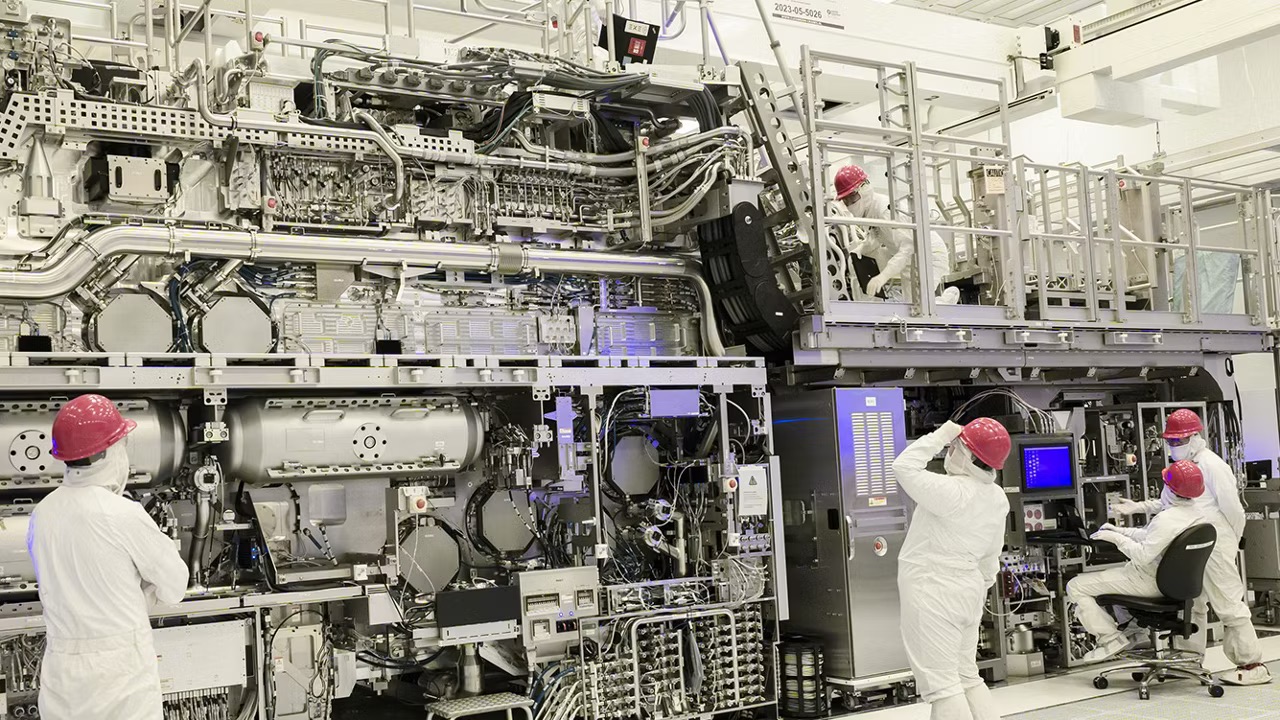Thermaltake isn’t the first brand that pops into your head when you’re thinking gaming monitors. So, it’s perhaps no surprise that the brand is playing to pretty safe with its first two gaming panels, which are both medium-spec 1440p models. Specifically, we’re taking the Thermaltake TGM-I27FQ for a spin here, which is the new 27-inch offering.
On paper, it isn’t doing anything radical. The headline specs involve a 27-inch IPS panel with 1440p resolution, 165Hz refresh and 1ms response. In other words, right in the meat of the mainstream gaming market and—perhaps unsurprisingly—a dead ringer for RCA’s new panel, another brand trying to get a foothold in the gaming monitor market.
That said, this Thermaltake is a little brighter at 400 nits. Thermaltake doesn’t seem to be claiming DisplayHDR 400 certification, but the overall specs align with that level of HDR performance, including 95% coverage of the DCI-P3 gamut. So, HDR is supported but there’s no local dimming.
That aside, the inclusion of both USB-C and a KVM switch probably exceed expectations given the MSRP of $339.99. The only slight snag is that the USB-C interface’s power delivery is limited to 15W, which does rather hobble its usefulness as a single-cable option for laptops.
(Image credit: Future)
Screen size: 27-inch
Resolution: 2,560 x 1,440
Brightness: 400 nits
Color coverage: 95% DCI-P3
Response time: 1ms
Refresh rate: 165Hz
HDR: 400 nits, no local dimming
Features: IPS panel, adaptive sync, 1x DisplayPort, 2x HDMI, 1x USB-C with 15W PD, KVM switch
Price: $339.99
If you wanted to share this screen between, say, a gaming rig and a low power laptop like a MacBook Air, then the 15W would be OK and with the KVM switch this monitor is designed to do just that. But equally, upping the power delivery to at least 65W would make the KVM switch more useful and tag-teaming with a laptop more plausible.
That minor caveat aside, the Thermaltake TGM-I27FQ does a pretty good impression of a mainstream 1440p gaming panel from a big established brand. The stand is fully adjustable including rotation into portrait, there’s a natty little projector that shines the Thermaltake logo onto your desk, plus a dash of configurable RGB lighting on the rear. Add in slim bezels on three sides of the panel, and pretty much all the anticipated boxes are ticked.
(Image credit: Future)
We’re happy to report the Thermaltake is a bit of a zinger. If anything, it’s punchier than the 400 nit spec implies.
The OSD menu is comprehensive and easy to use, too, with the only obvious oddity being the inability to enable pixel overdrive and HDR at the same time. Weird. Oh, and for the record, there’s both FreeSync Premium and G-Sync support, so you’re adaptive refresh options are covered.
Anywho, what you really want to know is how this thing looks in-game and we’re happy to report that it’s a bit of a zinger. If anything, it’s punchier than the 400 nit spec implies. It’s hardly unusual for HDR support to turn out to be academic on this class of display, but it’s actually worth enabling it on the Thermaltake TGM-I27FQ. It definitely adds some tangible pop.
Admittedly, the black levels aren’t great, that’s inevitable with no local dimming. But put it this way. If you’re playing Cyberpunk 2077: Phantom Liberty on the Thermaltake TGM-I27FQ, you definitely want HDR enabled. It looks pretty fabulous most of the time and still looks pretty good even when the mediocre black levels are apparent.
(Image credit: Future)
Speed is something the Thermaltake TGM-I27FQ does well. It’s crisp and quick.
More broadly, there are no obvious flaws or visual nasties to report. Thermaltake has included three levels of pixel overdrive to choose from and has its calibration bang on. The fastest setting does suffer a little overshoot. But that’s actually what you want.
In a game like Counter Strike 2, you can barely see the overshoot but the extra speed definitely adds crispness as you whip your mouse around for that nanosecond headshot. For anything where the overshoot does distract, well, you can ramp the overdrive back a notch. Anyway, speed is something the Thermaltake TGM-I27FQ does well. It’s crisp and quick.
(Image credit: Future)
(Image credit: Future)
(Image credit: Future)
(Image credit: Future)
(Image credit: Future)
The 165Hz refresh will be plenty for most gamers, too, in terms of latency and input response. Just note that the HDMI ports are limited to 144Hz.
✅ You want a solid 1440p experience: Thermaltake hasn’t broken any boundaries, but this is a very good all-round gaming panel.
❌ You’re expecting the full single-cable USB-C experience: The KVM switch is very handy, but the 15W power delivery disappoints.
As for overall image quality and calibration, it’s good news there, too. The sRGB mode looks bang on form color calibration, which is impressive from a brand new to the market. There are Adobe RGB and DCI-P3 presets, too, and the overall quality of the output is such that this would make for a pretty nice all-round work-and-play tool. The aforementioned KVM switch plays into that notion, too, obviously.
So, there’s lots to like about the new Thermaltake TGM-I27FQ. The feature set is strong and the image quality is pretty sweet. It’s probably most impressive that this is Thermaltake’s first gaming monitor and they haven’t messed anything up. That’s no mean feat for a newbie brand. The pricing is appealing, too.
We’d probably wait to see if the prices settles a little below MSRP before pulling the trigger, but that aside Thermaltake’s new gaming monitor makes a strong case against incumbent offerings. It’s absolutely competitive with the big boys.