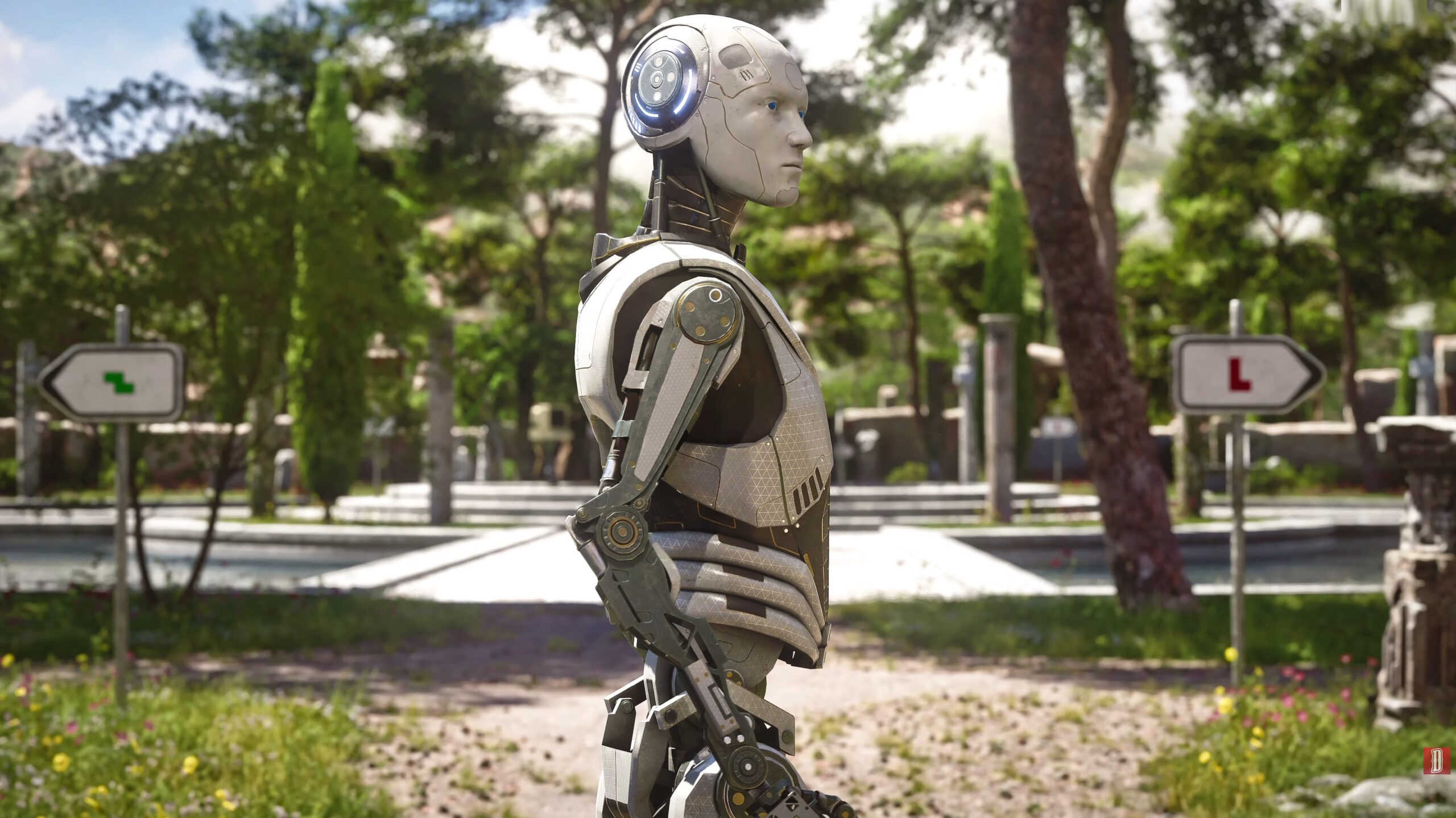30 years after cluttering up PC keyboards with the Windows key, the key responsible for booting you to desktop at the worst possible moment in your Dota 2 match, Microsoft is poised to once again transform our keyboards.
The company today unveiled the Copilot key, a new button that will help usher in, as Microsoft executive vice president Yusuf Mehdi put it, “a significant shift toward a more personal and intelligent computing future where AI will be seamlessly woven into Windows from the system, to the silicon, to the hardware.”
Based on promotional images, the Copilot key looks like it will replace the menu key that currently sits to the right of the spacebar. Mehdi said the button will start to appear on new Windows 11 PCs from Microsoft’s “ecosystem partners” in the days leading up to and at CES, which gets underway January 5—that’s tomorrow—with availability set to begin later in January.
“The introduction of the Copilot key marks the first significant change to the Windows PC keyboard in nearly three decades,” Mehdi wrote. “We believe it will empower people to participate in the AI transformation more easily. The Copilot key joins the Windows key as a core part of the PC keyboard and when pressed, the new key will invoke the Copilot in Windows experience to make it seamless to engage Copilot in your day to day.
“Nearly 30 years ago, we introduced the Windows key to the PC keyboard that enabled people all over the world to interact with Windows. We see this as another transformative moment in our journey with Windows where Copilot will be the entry point into the world of AI on the PC.”
We took a closer look at Copilot last year and found it, much like the rest of the AI revolution, not quite ready to deliver on the hype. But there’s also a sense of inevitability to it: “AI all up in your OS seems to be here to stay, and this latest update may very well be the beginning of a new dawn for your everyday computing experience, whether you like it or not,” hardware editor Andy Edser wrote. “Change is in the air, and it may well be the start of a whole new way of interacting with your OS in years to come.”
AI will no doubt continue to evolve, although whether it becomes “better” in any meaningful sense or simply accelerates the enshittification of various aspects of the internet remains to be seen. The same can be said for Microsoft’s determination to make Copilot happen: Will anyone actually use this new button, or will Copilot simply become a new Cortana, the ill-fated “digital voice assistant” we all worked so hard to get rid of? I won’t say I suspect it will be the latter, but I do have to admit that I’m not eager to embrace an “everyday AI companion for work and life” just yet.
(Image credit: Microsoft)
In case there’s any doubt, yes, I am still annoyed by the whole Windows key thing. 101 keys was plenty, and it left a nice space where the side of my hand could rest without popping up the start menu repeatedly. I hated it so much I didn’t make the move to a 104-key unit until late in 2023, and when I did I made sure I got one that had an option to disable the Windows key entirely. (An ROG Strix Flare, if you’re curious.)
Specific timing on the rollout of the new Copilot key will vary “by market and device,” and of course you’ll need to be logged in with a Microsoft account to use it. If you’re not logged in, or happen to live in an area where Copilot isn’t available, the new key will launch Windows Search instead.