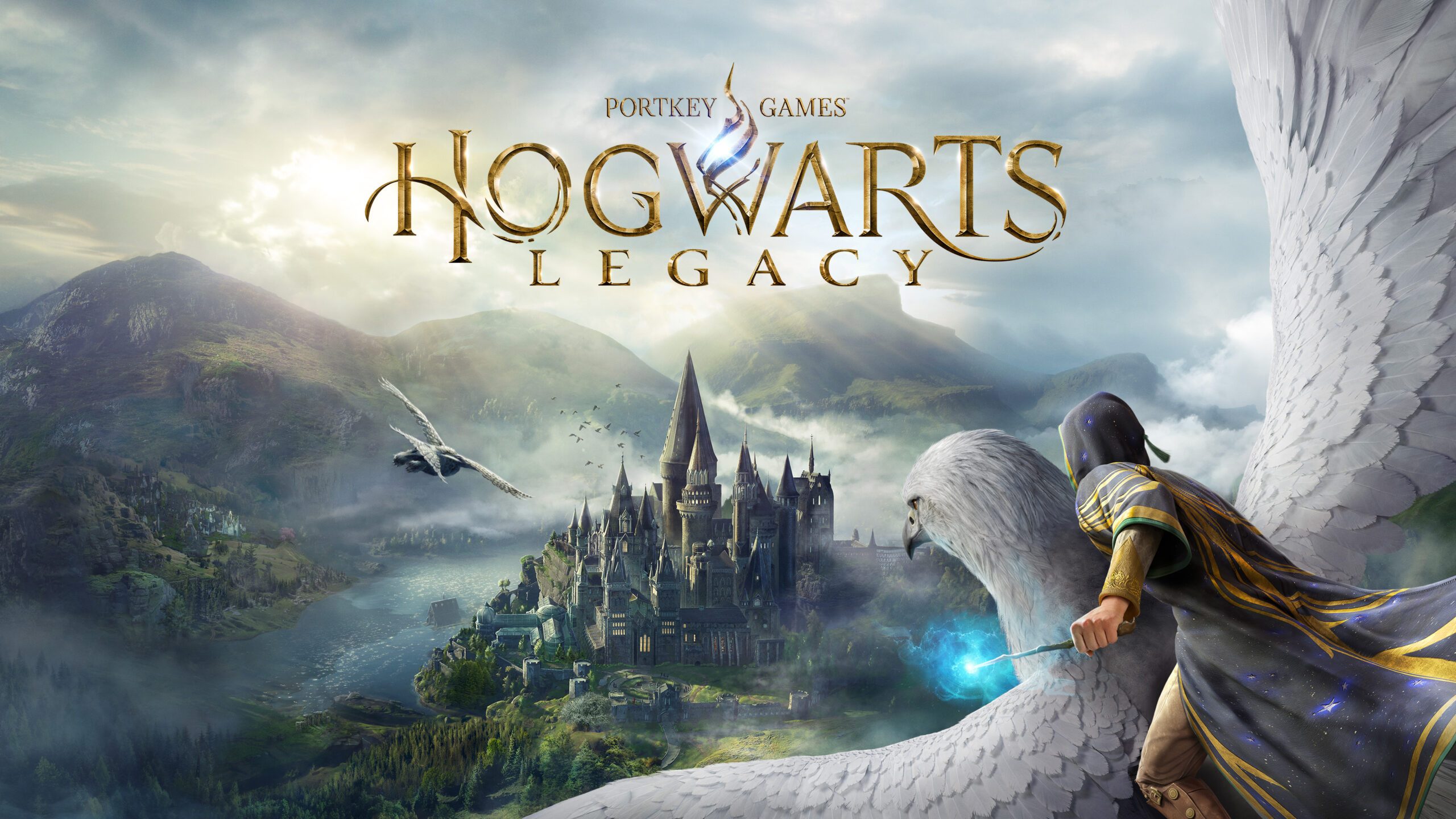I’m never going back.
Look, I tried to be normal about PC pointers, I really did. I bought regular mice, the sort whose most exciting feature was their grey scroll wheel, hoping their budget blandness would help me forget the discomfort I was fighting with. I ordered fancy ones with little customisable weights and adjustable parts, trying to convince myself some personalised tweaks would help me see the light. When that didn’t work, I paid more than I wanted to for a top tier gaming mouse smothered in buttons, training myself to get the most efficient clicks out of it while MMO-ing my life away. If everything else had already failed then surely, surely, clicking efficiently while my avatar was up to their armpits in dragons and space rabbits had to be the thing that would finally make a difference, because there were no other kinds of mice left to try.
I struggled like this for years, always making do with something that didn’t quite feel right, always telling myself that this decade would be the one that made my wrist suddenly start loving the increasingly expensive little plastic pucks I was shunting around my too-small workspace.
What else was I going to use, anyway? A touchpad? A stylus? A…
A trackball.
A HUGE one, specifically. Yes, that’s it’s name. Yes, it’s hu—really big. Comfy, too. I gave up on trying to make my wrist happy with mice and made the switch to a trackball a few years ago, and I’ve honestly not given a traditional mouse a single glance since.
Microsoft released a whole range of these weird upside-down mice in decades past, every one featuring some sort of bright red ball encased in shades of business-issue grey. They didn’t have customisable RGB lighting or packaging boasting about a competitive edge in an intense online firefight. They didn’t, well, they didn’t look like something you could impress your significant gaming other (or anyone else) with. They were designed to share desks with organised pen pots, boxes of paper clips, and hardback dictionaries. They looked sensible, reserved. They promised comfort. Practicality.
And they were all long discontinued, probably because they were the PC accessory equivalent of a tweed jacket with leather elbow patches. But a few brave souls remain in the trackball camp. Elecom makes mine, but Kensington and Logitech are the other big names in this small pond, and there’s also the boutique GameBall. Old or new, they’re all bulbous creatures. Trackballs may be odd and unfashionable, but I can definitely do odd and unfashionable. Besides, I was desperate.
Elecom Huge Wireless Trackball | 1500 DPI | Wireless
Elecom’s biggest trackball has 8 programmable buttons and a scroll wheel on its side, so it can do everything a mouse can (except glide across your desk).
The internet couldn’t wait to tell me what a bad idea this was as a PC gamer. Trackballs are great for CAD work, but completely unsuitable for gaming, people insist. I wouldn’t be able to react quickly enough, and even if I could, that slippery ball wouldn’t give me enough control.
Maybe if I was part of a crack esports team those issues would rear their head. But I’m not. I’m playing RPGs and XCOM 2 (again) solo. I’m clicking on elves and aliens and checking their hit percentages, rummaging through inventories for armour and ammo, and constantly finding myself amazed at just how well integrated Tactics Ogre Reborn’s cursor support is (seriously—it’s almost strange to think this ’90s console game ever relied on anything else).
My trackball’s perfect for me and what I want to use it for. My index and middle fingers rest on the ball while my thumb naturally falls on the left mouse button, which is within easy reach of the scroll wheel. My third finger rests on the right mouse button, and my pinky comfortably sits on a bit of blank plastic off to the side, out of harm’s way. Oddly enough it’s more portable than any mouse I’ve ever used, because I don’t even need to find a flat surface to use it, just a stable one: like a bed, my leg, and even at times a very accommodating cat.
It’s effortless—rotating a smooth ball is no less intuitive than sliding my fingers over a touchscreen—and in practice it’s really not all that different from using a regular mouse. Despite what people say, I’ve never once missed a pixel-wide sniper shot while using my HUGE… at least not because of the hardware I’ve been using, anyway. It’s snappy, it’s sharp. It works. Once I learned how fast and how far to rotate the ball it simply became another way of moving a cursor around a screen, changing my field of view, or aiming at something. I’m just using my fingers instead of my wrist to do it.
The 6DOF Dimentor trackball from 2008 (Image credit: Dimentor / Microsoft, Bill Buxton)
The Logitech TrackMan Stationary Mouse (Image credit: Logitech)
The Microsoft EasyBall from 1997 (Image credit: Microsoft / Bill Buxton)
The Microsoft Explorer, a classic trackball (Image credit: Microsoft)
But that’s why it’s so good. I didn’t want to throw away decades worth of muscle memory or spend my weekends creating custom config files for every damned game, I just wanted to find a device that let me handle an ordinary PC task that didn’t fill me and my limbs with utter misery.
Trackballs still aren’t cool and they probably never will be, but mine represents everything I love about PC gaming. One of the hobby’s greatest strengths is that it can reshape itself to suit our own preferences, no matter how big, small, or strange they are. That can manifest in things as small as choosing to play some games sitting on the sofa instead of at a desk or as simple as fitting cute custom keycaps on handmade keyboards.
For me, it’s my trackball. Using it makes me happy, and if anything ever happens to it I will have a little cry and then rush off to buy another just like it, without giving traditional mice a single thought again. It turns out the biggest problem I had with mice wasn’t the type or the branding or the features, it was forgetting that I didn’t have to use one at all. My PC setup is supposed to change to whatever suits me, not the other way around.