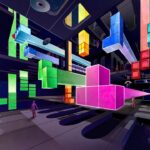CES 2024 is starting to wrap up, and the big announcements have turned from a torrent into a trickle. What better time than now then, we thought, to have a look back at the themes of the show as a whole. Pretty easy this year we’ll admit, as unless you’ve been living under a particularly heavy rock you may have noticed a term repeated in virtually every major presentation, namely of course the buzzword of the moment, AI.
Yep, it was AI, AI, AI, repeated so often we began to see those two letters emblazoned in our dreams. We saw so many implementations of the tech in so many different product features that we decided it was best to round some of them up, and see if they could pass a crucial test:
Do we think there are any we’d actually use?
Surprisingly there were some decent candidates, but before we get to that, let’s round up the ones we really don’t think we’re ever going to get any use out of at all, if only to create a list for posterity that you can use to prove us wrong if we end up raving about them later in the year.
AI features we will never use
1. HP’s anti-screen peaking privacy features
(Image credit: HP)
On the face of it, using AI to determine whether someone might be looking over your shoulder at your screen and responding appropriately sounds like a good idea. After all, if you’re handling sensitive data and need to open your screen in public to knock out a quick email, it’d be nice if your new HP laptop was quite literally watching your back.
That being said, we’d be surprised if this feature works anywhere near as well as you might hope, as it seems like a recipe for your webcam accidentally catching your partner walking behind your desk with a morning cup of coffee and blurring your screen just in case.
This sounds immensely irritating, although as with many of the features listed here we’d have to test it for ourselves, to see whether in this case it’s actually masterfully brilliant at distinguishing between unwanted nosy parkers, or someone simply wandering into its field of view.
Call us cynical if you must, but we’re not entirely hopeful.
2. AI system configuration and overclocking apps
(Image credit: Gigabyte)
Setting up and configuring PC applications can be fiddly, there’s no doubt, and there’s certainly some utility in AI-powered configurators taking some of the strain for those that are unsure what settings do what, or users who simply don’t have the time or inclination to set things up.
However, messing around with settings to get things to work just right is often a process of deduction, and half the battle often comes down to working out what features work as they’re supposed to, and which should be avoided as they could, how shall I put this tactfully, do with more work.
Can an AI do that reliably? We have our doubts.
Similarly, when it comes to AI-powered overclocking à la Gigabyte’s AI Boost feature included with its new AI Nexus application for gaming laptops, it’s worth noting that for most use cases modern hardware already handles things like adjusting clock speeds, power delivery and fan speeds on the fly just fine.
More than that, if overclocking’s your thing then chances are you don’t really need an AI to hold your hand through the process, and the days where large gains in performance could be made by simple tweaks seem to be far behind us.
By all means overclock your system if you enjoy the process of wrangling out every last drip of performance, but the utility gained by adding AI into the process strikes us as minimal at best.
3. The Microsoft Copilot key…for now
(Image credit: Microsoft)
A bit of a contentious one this, as it could quite easily move into the “features we might actually use” category, but only if Copilot actually gains some genuine utility, and even then that might be a bit of a stretch.
As things currently stand Copilot remains at best a bit of a novelty, and after our time spent playing with the feature we were left distinctly unimpressed. Microsoft certainly seems to be going all in on AI features, with Copilot as something of a flagship example of AI integration with its OS, but for now its features remain limited, and if anything it’s a bit of an annoyance.
As things stand, dedicating a key to a feature that currently feels seriously under-baked doesn’t make a whole lot of sense, but that may change with future updates.
For now, it stays here.
4. An AI pillow that rolls your head about when you snore
(Image credit: Jacob Ridley)
Ok, ok, it’s not a gaming device, nor a PC feature. But for the sheer ridiculousness of the thing, we felt like it should go in. This is a pillow that detects (with the power of AI!) when you’re starting to snore, and rolls your head onto its side with inflatable cushions built into the foam.
Yep, that sure sounds annoying. On a personal note, for what its worth I already have a system for rolling me over when I snore, and I call it “a very irritated partner”.
It doesn’t work, I’m ashamed to say, and while I’d love a device to help with my rather embarrassing problem, I really don’t think this is it. Also, $600? That’s the sort of price that’ll keep you up at night.
Amazingly it wasn’t the only pillow at the show with AI capabilities, as the very similar-looking Motion Pillow actually won a CES 2024 award for “best of innovation”. AI powered anti-snoring pillows were apparently the talk of the town, and who on earth could have predicted that.
5. AI wearables, and a whispering ring
(Image credit: V-Touch)
Look, we know this is going to make us sound like a bunch of old fuddy-duddies, but clamping AI features onto wearable tech is as predictable as it is, for the moment at least, impractical.
While smart-watches may have cornered a major segment of the wearable market, we spotted more than a few companies attempting to leverage the buzzword power of AI onto their latest wearable devices, and for now at least it doesn’t come off as anything more than gimmickry for gimmickry’s sake.
Chief offender? The V-Touch WSHP Ring, a wearable device that looks anything but. It’s chunky, it offers no more functionality than your phone already provides, and it makes you whisper into your own hand like a secret agent with dubious fashion tastes.
Alright, we get it. At some point someone’s going to figure out a wearable, AI-enabled device that sets the world on fire, but there was nothing at CES 2024 that we saw that moved the form factor of these devices on any further than the phone in your pocket already has.
Yes we’d like a pipe and slippers, and no, we haven’t had our nap.
AI features we might actually use
1. Nvidia ACE – the future of AI-powered NPCs
(Image credit: Nvidia)
As AI implementations go, our Jacob was mightily impressed after his time testing out Nvidia ACE and the surprising amount of interaction its AI-powered NPCs were already capable of. From taking a simple one-word prompt to create a full NPC to NPC conversation through to responding to player audio to create realistic responses, ACE looks like it may already be well on its way to potentially redefining the way we think of NPCs in our games, and that’s mightily exciting.
We’ve become very used to the idea that most NPC characters are only capable of, at best, a few lines of pre-recorded dialogue, so the possibility of a system that allows for lengthy, responsive interactions and even full on AI-powered conversations may well mark a genuine watershed moment in how game worlds look and feel moving into the future.
Check out Jacobs TikTok video for a closer look, but perhaps the most impressive moment is when an NPC is asked to interact with the game world beyond its original ramen-delivering purpose, and instead adjust the lighting. It might seem like a small thing on the surface, but the fact that ACE seems to be working so well already bodes well for the future of gaming.
This strikes as an AI feature that might not just add to an existing concept but has the potential to re-frame it entirely, and that’s got us very interested indeed.
2. Nvidia RTX Video HDR – SDR content upscaled to HDR before your very eyes
(Image credit: Nvidia)
HDR has always been a bit of a mess when it comes to PC implementation, but Nvidia announced an AI feature that actually peaked our interest in regards to upscaling regular SDR video content into something more modern.
It’s called RTX Video HDR, and when our inside agent Jacob got a chance to see a demo he described it as a “night and day” difference when comparing an SDR stream to an RTX Video HDR version.
The aim here is to take standard 8-bit SDR video and upscale it to create a wider range of colours, and although we don’t have exact details on how it works our Nick theorises that it’s likely to work in a similar way to DLSS, by using a deep-learning model trained on HDR content to convert SDR video into lovely, high contrast HDR.
Nvidia says that enabling the feature will be as simple as switching it on via the control panel once it’s appeared in the new driver releases later this month, although you’ll need a GeForce RTX card to take advantage, along with an HDR 10 compliant monitor and a Chromium-based web browser like Google Chrome or Microsoft Edge.
Anything that makes older content look better on a modern monitor is worth a look, and we’re very keen to give it a go ourselves back here in Blighty.
3. MSI’s AI game tracking slightly-cheaty monitor…maybe
(Image credit: MSI)
Tough one this. On the surface, a monitor using an AI model that’s capable of being trained to recognise on-screen objects and flag them in a variety of customisable ways is really very cool, particularly as MSI says that once you’ve trained it with your PC the monitor itself will handle the image recognition from that point onwards.
That being said, for multiplayer uses it is sort of cheating, and that makes us a little uncomfortable in the same way that installing a software enemy tracker might.
Then again, for single-player purposes, I’ve personally never been one to judge someone for making their gameplay experience more pleasant by adding the odd code or getting a helping hand from an outside program.
They’re your games after all, and you should be free to modify your experience as you wish.
Plus that RGB health bar tracker? Love it. I can’t count the number of times I’ve died in Diablo IV simply because I was juggling so many buffs I’d not noticed how low my health had become, so if they could fit the next model with a gigantic hooting siren and a mallet to bonk me on the head when my character was nearly dead, that’d be useful too.
One can dream, ey?
_____________________________________
PC Gamer’s CES 2024 coverage is being published in association with Asus Republic of Gamers.