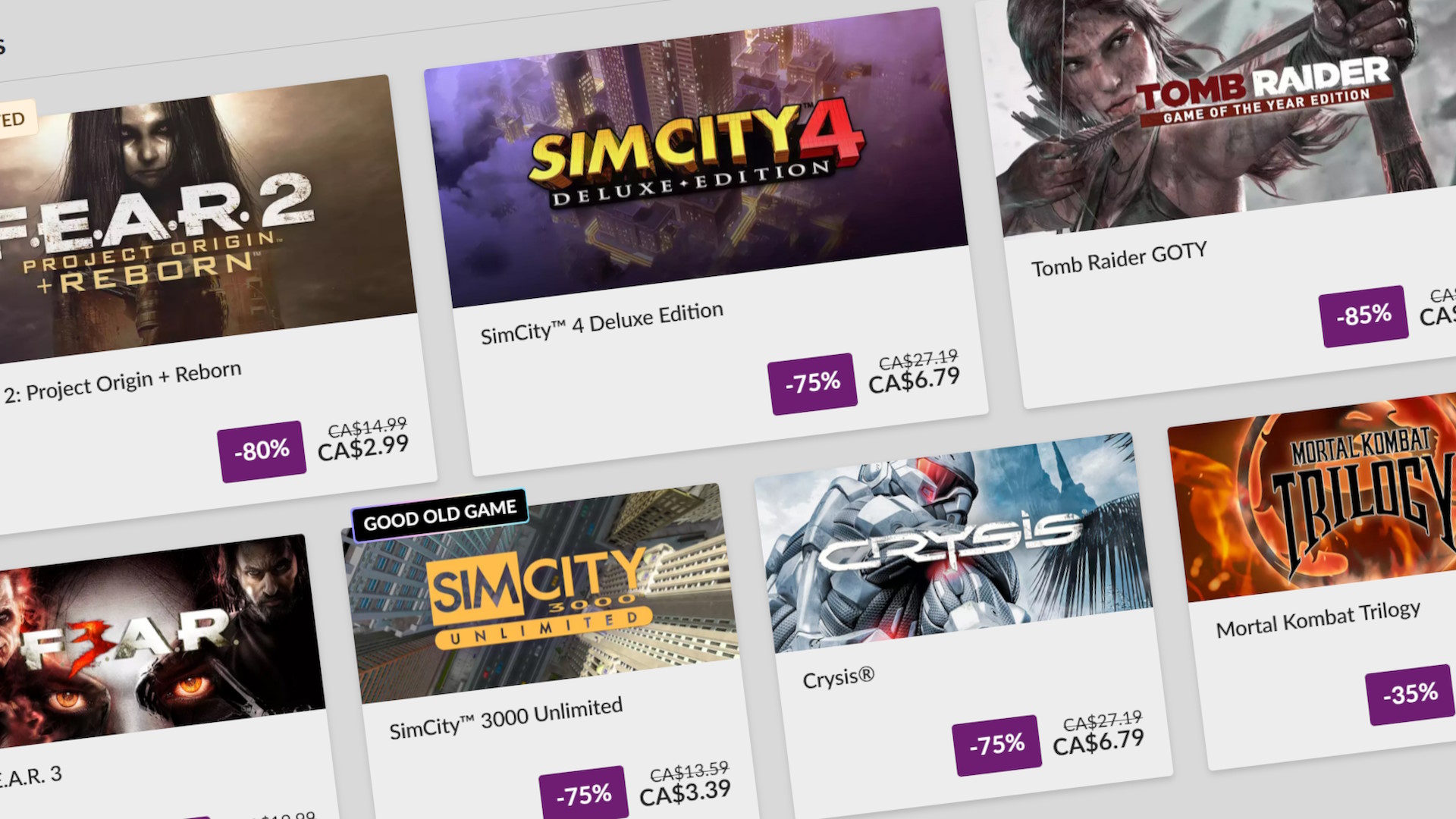Remember when we reported on how the developers of Tiny11, NTDEV, had managed to pack the installation package for Windows 11 down to just 2GB? Well, the same folks have gone one, no, many steps further by making a version of Microsoft’s bulky OS that’s just 100MB in size. Yes, you read that right, it’s twenty times smaller. They had to get pretty drastic with the code scalpel, though, removing the main thing that gives Windows its name: Goodbye GUI and hello to a text-only Win11.
News of NTDEV’s achievement was posted on X a few days ago (via Tom’s Hardware), though it’s not something you’ll be able to play around with yourself, unfortunately. If you check out the video of it in action above, you’d be forgiven in thinking that this is just the command prompt in normal Windows, albeit running very slowly.
The clue that it’s not is when it shows all of the folders and files in the actual installation taking up 1.78GB of the C: drive’s space. A normal Windows 11 install is typically around the 25 to 30GB mark, and while a good chunk of that are the default programs and tools, the only way you can get it that small is by chopping out some key parts.
Specifically, what’s gone is the graphical user interface (GUI), the software that generates all of the windows, icons, and associated actions. But is it truly Windows if it doesn’t have any windows? After all, none of your normal programs and games will ever be able to run, because they require a GUI and related bits to function.
But yes, it genuinely is Windows or rather, the main body of code that lies underneath all the visual stuff when you’re using your PC. Mind you, from the speed of it all in the video, it’s certainly nothing you’d ever want to use on a daily basis.
That was never the intention of the project, though, and you have to admire the determination of NTDEV to keep pushing the boundaries as to how small you can make Windows and still have a functional operating system left behind.
(Image credit: NTDEV)
I know some folks bemoan the fact that modern Windows is very bloated compared to much older versions and while that’s certainly true, it’s not like we’re struggling for storage these days.
(Image credit: Microsoft)
Windows 11 review: What we think of the latest OS.
How to install Windows 11: Our guide to a secure install.
Windows 11 TPM requirement: Strict OS security.
You can get fast 512GB SSDs for $50 and if you’re willing to sacrifice speed for cents, far cheaper options are available too.
However, we’re also in the era of every app jumping on the AI bandwagon and the next version of Windows, expected later this year, is going to heavily feature this.
Microsoft recommends that you have at least 64GB of drive space to install Windows 11, but what’s the betting it’s a far bit larger than this in Windows 12?
I’m not in the least bit worried, though, because I’m pretty sure NTDEV will just make Tiny12 and once again give us the option to streamline our computers as we see fit, even if Microsoft doesn’t want us to.