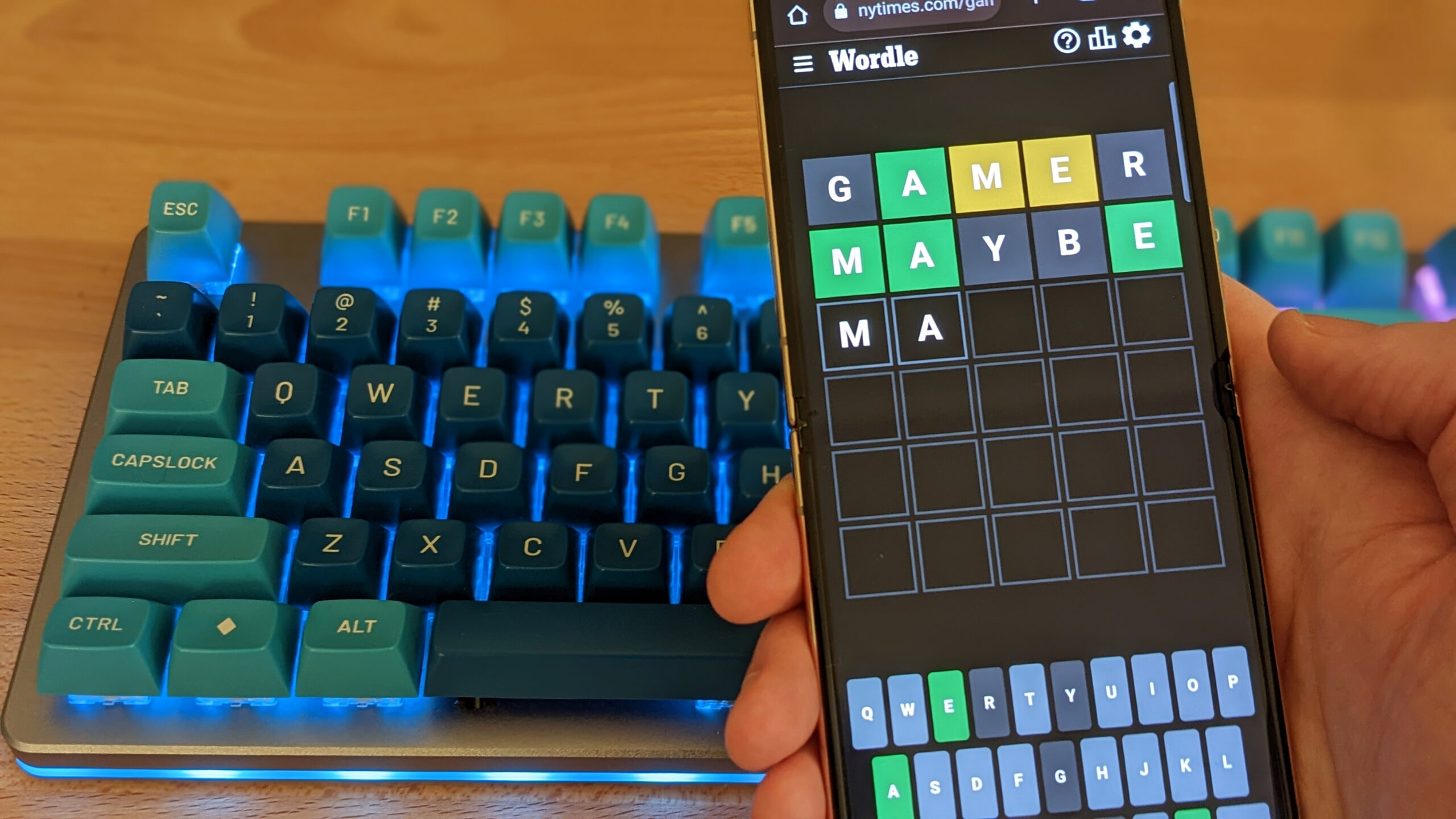We’ve heralded Thrustmaster for gaming input devices over the years, and that means the Eswap X 2 Pro has heaps of expertise from decades of input design backing it up, all baked together with a little novelty to boot. While the bulk of the designs for the best controllers for PC concentrate on durability, comfort, and looks, Thrustmaster hits all those marks while gunning for a little more versatility in the form of hot swappable components.
Similarly to the Xbox Elite Wireless Controller Series 2, Thrustmaster’s design hinges on adaptability. While it doesn’t have a hundred flappy paddles and spare parts with the base model, it offers something other controllers don’t: the ability to quickly switch between asymmetric and symmetric layouts.
But does such a gimmick warrant a $170/£170 price tag? Let’s walk through it, analogue style.
With several iterations, the Eswap X 2 Pro has been building up to a crescendo. Against the Eswap Pro we tested a while back, the obvious difference is branding. This version is in cahoots with Xbox as opposed to PlayStation, just like the X Pro before it. I assume the X stands for Xbox here, and not ‘XTREME’. Hold it against any of its predecessors, though, and you’ll see Thrustmaster has made a few important changes to keep players sweet.
(Image credit: Future)
Compatibility: Windows 10/11 | Xbox Series S/X | Xbox One
Ports: USB-C, 3.5mm jack
Thumbstick layout: Asymmetric | Symmetric | Both sticks on left
Weight: 300g | 7oz
Cable length: 270cm | 8.8ft (braided)
Price: £170 | $170 | €180
My first indicator of the Eswap X 2 Pro’s quality are its snappy, sharp button clicks. Each set of buttons has its own sound, with the new mechanical D-Pad sounding at a slightly lower pitch than the rest. It’s just as satisfying to press, and importantly it shows that Thrustmaster has listened to reviewers, improving on one of our major gripes with earlier models—the sub-par D-pad. There’s still a little rattle, but you can’t go wrong with a swift mechanical D-pad. It’s got enough pushback that I’ve not accidentally pressed any buttons by resting my fingers on them, and the bubbly style means I can easily roll my thumb around and not miss a movement.
The Eswap X 2 Pro has also seen some improvements when it comes to sticks. These new S5 NXG mini-sticks are solid. They’ve a good springback and are highly configurable. Said to be “the weapons of choice for professional gamers”, I find them to be a little tall for my liking. That’s less of a problem if you have larger hands, though. There are even spare sticks with domed toppers in the box in case recessed ones aren’t your thing. The main thing is that they’re accurate with a purposeful click, and my fingers haven’t slipped off either in the heat of battle.
(Image credit: Future)
(Image credit: Future)
You’ll find the same sturdiness and satisfying click on the rest of the buttons—of which there are many. On the back you’ve got four teeny weeny paddle buttons accessible by the middle and ring fingers, but just out of the way so I’ve not grabbed them when picking up the controller. These are mappable, just as most of the buttons here. That is, aside from the main start, share, home and screenshot buttons, as well as a row of six glossy ones on the bottom of the controller’s main body. These bottom buttons are used with the thumb, straddling the aux port three-aside. The markings are a little difficult to see, but the left ones are your volume and mic controls, while the right are for quick switching profiles and mapping.
When it comes to mapping, the ThrustmapperX software (no, I’m not making the name up) is pretty basic. There are no indicators as to which buttons you’re pressing, no macro capability, and saddest of all there are only two profile slots. That’s a little disappointing considering the main reason you’d want one of these controllers is that you tend to swap games and configurations around a lot. But no, you get two profiles which kind of undermines the point.
The swapping really is the main event, and should you decide to go for a wonky stick layout part way through a game it takes all of six seconds to make that happen. You can even jam both sticks on the same side and it just kinda works… Why you would ever need to do that is beyond me, but hey, I’m not here to tell you how to use a controller.
(Image credit: Future)
✅ You gotta swap fast: If you’re in desperate need of a controller that you can quickly swap between symmetric and asymmetric with, the Eswap X 2 Pro does just that, and in six seconds flat.
✅ You don’t need wireless: There’s a long enough cable here for sitting across the room from your console or PC, and it means you don’t ever have to worry about the batteries running out.
❌ You’re ok with a static config: While there are some benefits to being able to swap stick configurations mid-battle, if the basic asymmetric layout works why mess with it?
❌ You’re big on remapping: Sadly the Eswap X 2 Pro only has space for two custom mappable profiles in its software, and with no macro ability there’s something to be desired for avid remappers.
I am here to tell you that, in the year of our lord 2024, premium controllers with premium prices should be wireless. This one is not. The cable may be 270cm and braided, but a long-ass cable does not make up for the freedom of wireless capability. Granted there probably wasn’t space between those swappable modules to add a battery, but there are untethered controllers out there that are just as responsive today, and that come with a smaller price tag.
As for style, the Eswap X 2 Pro isn’t the prettiest controller in the world. It’s like they’ve taken your basic Xbox controller and given it a facelift reminiscent of the old SNES controllers, with a little bit of gloss thrown in. It comes in all black thankfully, as opposed to the grey of the old Nintendo-ware, but for a little extra investment you can nab some gaudier modules and sticks and grips to jazz it up a little. Still, if it’s snazzy colourways you’re after, the Scuf Instinct Pro could certainly deliver that for less than the overall cost, including additional Eswap modules.
Let’s get this straight: the new Eswap X 2 Pro is well built. It’s responsive, it’s comfortable in the hand, and no part of it feels cheap. With stick and D-pad modules that slot in and swap with ease, fickle gamers should theoretically be coughing up their cash. But therein lies the issue. When the Eswap X 2 Pro costs more than the Xbox Elite Series 2—which sits at the top of our best controllers list and is arguably more versatile with the added benefit of a 40-hour wireless battery life—you would expect it to at least come with a hard case. Maybe a 3-step trigger lock? A spare D-pad with the base controller, even? Nope. Gotta spend extra for that kind of privilege.
Do yourself a favour and grab the Series 2 if you need an adaptable controller. You won’t have the option for a symmetrical layout, but you’ll get a darn sight more for your money.