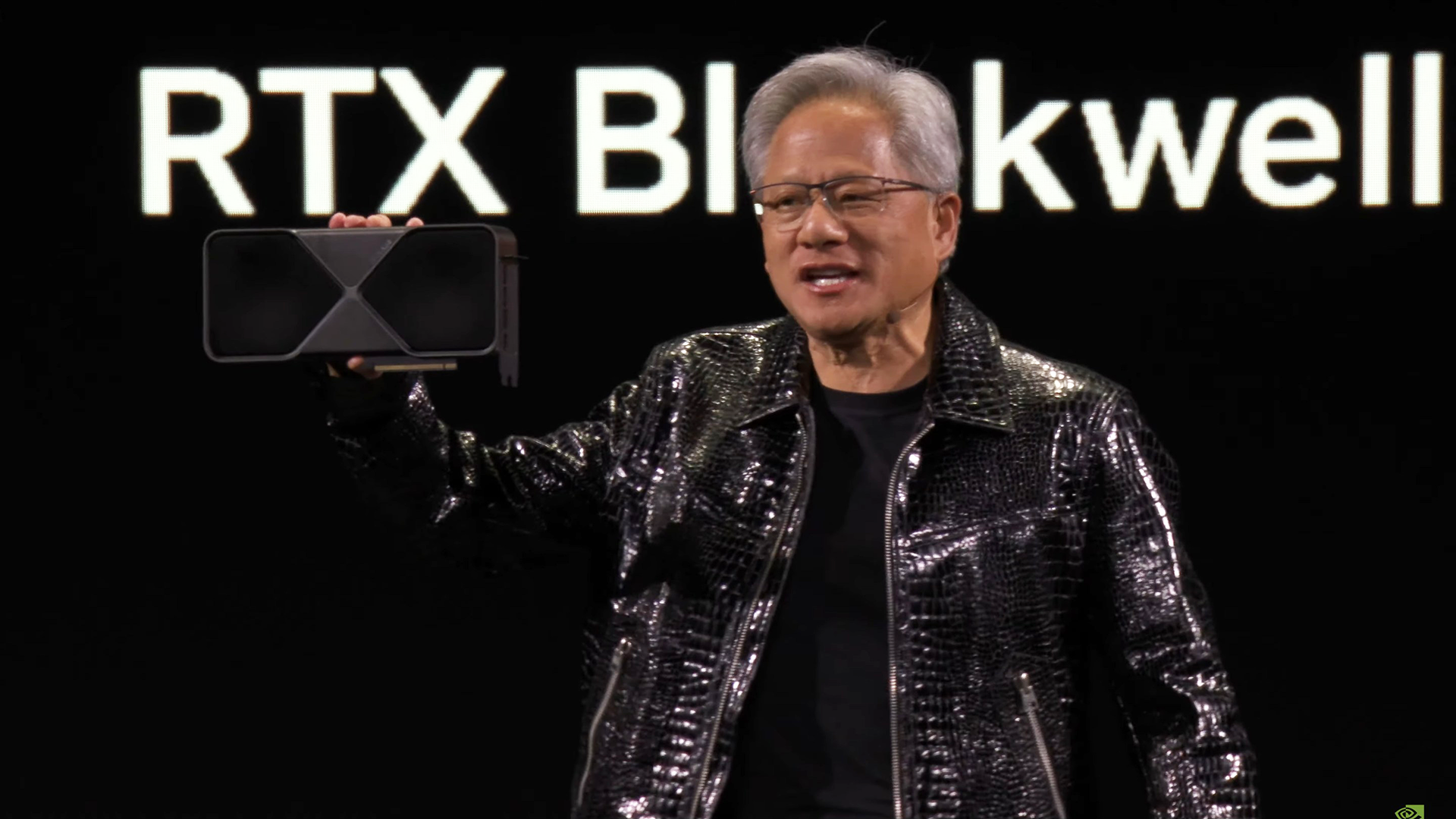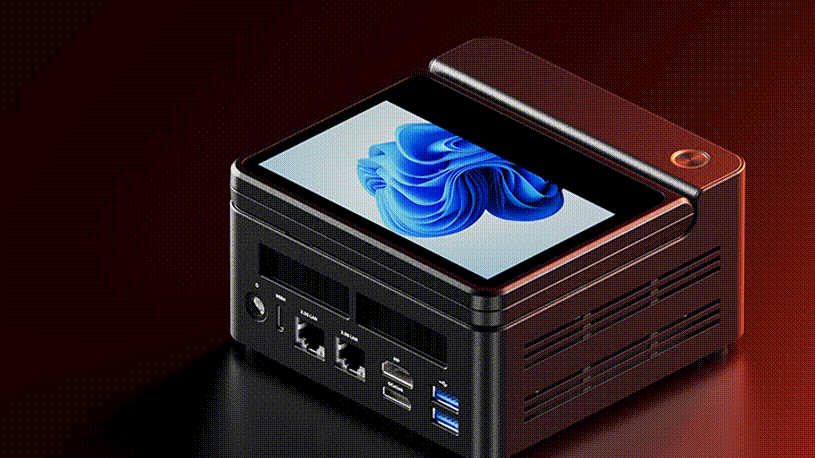It’s rare that I ever feel confused by gear but the Sony Inzone buds have somehow managed to make me feel fully perplexed every day since I’ve gotten them. There’s an overly ambitious 1990’s quality to just how many ideas are at play here and how many fail to fully land.
The box itself comes with the buds (with their charging case), four pairs of earbud tips, a USB-C cable, and a small package with some information and leaflets. These are all pretty standard fare but the QR code on those leaflets sends you to a very basic page with only three instructions on how to use them. This feels like a bit of a strange oversight as the buds themselves can be incredibly finicky.
Both the right and left buds have a touchpad that you can click once, twice, three times, or hold down for different functions. If you, like me, have long hair, expect frequent misclicks. Even on shorter hair types, there’s a distinct lack of precision that makes choosing between two or three taps feel inconsistent. The double and triple tap actions don’t initially have a function but this is probably the best way to use them as they just aren’t all that accurate when moving or gaming. Poor touch controls wouldn’t be too big of a problem if you weren’t constantly forced into using them but, you are for the most part.
As well as coming with Bluetooth LE support for phones and PCs, the Sony Inzone Buds are bundled with a USB-C receiver which can be swapped from PC to Mobile/PS5. This difference isn’t just a technical one but also indicative of the design decisions here. These buds, like the Sony Inzone H5 are PC first, everything else second.
Obviously, this isn’t inherently bad but you pay a premium here for all sorts of connectivity functionalities, yet many of them don’t quite work. For example, let’s take the Inzone Hub: Sony’s software to get the most out of the buds. The hub allows you to customize the EQ of the buds, as well as enable spatial audio, active noise canceling, and customize tap functions. When you unplug that connector and put it into a PS5 or phone, you lose those EQ settings and can’t even control the volume without touch controls. On Windows, you can simply use any of the volume change shortcuts you normally would for an audio source but they have no function on PS5, mobile, or Mac, forcing you to use touch controls. Even the built-in mute button on the PS5 controller simply doesn’t work. This is a strange oversight that really draws attention to those woeful controls.
However, when working right, the buds do sound great. The low rumbling of a cave in Enshrouded or the ping of a wand being aimed in my direction feels distinct and allows me to respond intuitively. Mids and highs are clear and full. As well as this, noise canceling is another standout feature that makes these feel incredibly immersive. The Inzone Hub even has a test to make sure the tips are sufficiently jammed in your ear to get the most proper noise canceling. It sounds uncomfortable but they’re surprisingly not.
EQ settings don’t feel quite as meaningful here as something like the Inzone H5 thanks to some muddy lows and a more strict sound profile. However, the overall sound is pretty great with both music and games, providing enough depth to place sounds and enough dynamics to allow for both light and raucous songs.
(Image credit: Future)
(Image credit: Future)
(Image credit: Future)
The buds look pretty nice and the rather large case they are housed in is curved to fit nicely in my pocket. I’ve found it can be a little tight in there as these are easily double the size of AirPods, my audio solution of choice when I’m out. Though the buds are designed to work with a handful of different devices, I constantly run into problems when not hooked up to a PC.
The USB-C dongle can be a bit of a problem when not on PC as it takes up the one USB-C slot on the front of a PS5, a massive sacrifice to make if you play PSVR2. The dongle also wouldn’t fit in my iPhone 15 when it had the case on. It’s a shame as the dongle connection is super quick with a latency under 30ms. Though the Sony Inzone Buds perform perfectly at home, the dongle connection feels jittery on the go. They do have Bluetooth LE to solve this problem, allowing them to connect to phones, laptops, and more.
(Image credit: Future)
✅ PC gaming is 90% of your use: These will definitely work on non-PC devices but they’re only really worth that price point when you play on your phone or console as a one-off. Any more or less PC play than this would make buying a dedicated device a better option.
✅ You want great battery life: With up to 24 hours out of a single charge of the case and buds, they could last most regular gamers up to a week at a time.
❌ You plan on using Bluetooth LE consistently: Connectivity issues, both with missing software and the potential of getting stuck in a single mode make relying on Bluetooth LE a gamble.
❌ You play purely on PC: That extra connectivity is there for a reason. There are better-priced buds out there.
❌ You don’t like touch controls: Most of the time I used these buds, I found myself forced to play by their rules with awkward and annoying touch controls. Though they have the option to customize those controls, they aren’t reliable enough to want any more than a few simple functions.
Unfortunately, this leads to another issue. My right earbud consistently fails to leave Bluetooth pairing mode despite the left one connecting to the dongle. It doesn’t even let me connect that one to my phone via Bluetooth so it essentially becomes a dud with a nice robotic voice when I pop it in my ear. After trying everything from hard resets to disconnecting, I find the best way of fixing this is to just keep reconnecting until everything fixes itself. Generally, this takes about twenty minutes. This doesn’t happen every time I connect to Bluetooth but has happened enough to scare me off relying on it too much.
On PC, the experience is mostly fine, though the muddy lows and awkward touch controls still stop it from being a flawless experience. Battery life is a definite highlight of these buds with around 12 hours from each charge without ANC active and an extra full charge per case. In my use, this ended up being about eight hours of mixed-use but a 10-minute charge gives a full hour of battery life thanks to some smart charging.
If you are looking to use these buds for multiplayer play, the great sound, comfortable feel, and strong battery life should suit you but those touch controls often let me down and the microphone is not great for its price range. Voices from the buds’ built-in microphone come through relatively clear but also quite tinny, with a faint background noise. The AI-enhanced noise reduction can sometimes clip the start and end of words which makes conversation feel a tad inorganic. It can also be a little on the quiet end in game chat which is made more frustrating by its fiddly controls.
All this leads me to wonder “Who are these made for?”. If you’re looking for an audio solution that works on your PC, PS5, and phone, there are choices out there that don’t feel like you are making compromises with your choice. If you want them just for your PC, why pay extra for connectivity you will never use?