No one enjoys being jumpscared by their own gaming PC. I’m not talking about horror stories where a glass pane suddenly shatters, or a tube of cooling fluid starts to leak. This tale of terror centres on a (deafening) call coming from inside the house.
While the infamous blue screen of death has been keeping us on our toes for decades (especially when it changed to a much more ominous colourway), some Windows 11 users are reporting a much more frightening issue—and there’s no jumpscare toggle for this one.
If you’re using a Windows 11 machine that’s running the most recent 24H2 update, you may want to consider ear protection, as Microsoft has confirmed the existence of a bug that whacks your volume all the way up to 100% if you’re using USB DAC audio devices (via Windows Latest).
The Creative Sound BlasterX G6 USB digital audio converter is one device specifically namedropped on the support page, and Microsoft has also detailed a few specific situations that can trigger the bug. For instance, if you manually put your machine into sleep mode and then manually wake it up, or if you attach and then immediately detach your sound device, prepare to be jumpscared.
This isn’t the only bug Windows 24H2 systems have recently had to contend with. For one thing just last month, folks storing files on select Western Digital SSDs were being barraged by blue screens. Data management makes my palms sweat at the best of times, but it definitely doesn’t help when a certain Windows update leaves behind a hefty 8.36 GB cache file that simply refuses to get punted into my recycle bin.
With no error message pop up or anything else to really clue you in, this latest bug’s sudden shift to max volume is likely to get you every time. Microsoft has identified the cause as “a timing problem in the AudioEndpointBuilder service,” and are currently working on a fix. In the meantime, if you’re running the latest Windows 11 version and you use a USB DAC sound system, it might be best to keep your audio unplugged for now.
As for those of you who have been putting off that Windows update, you’re allowed to feel quietly smug.
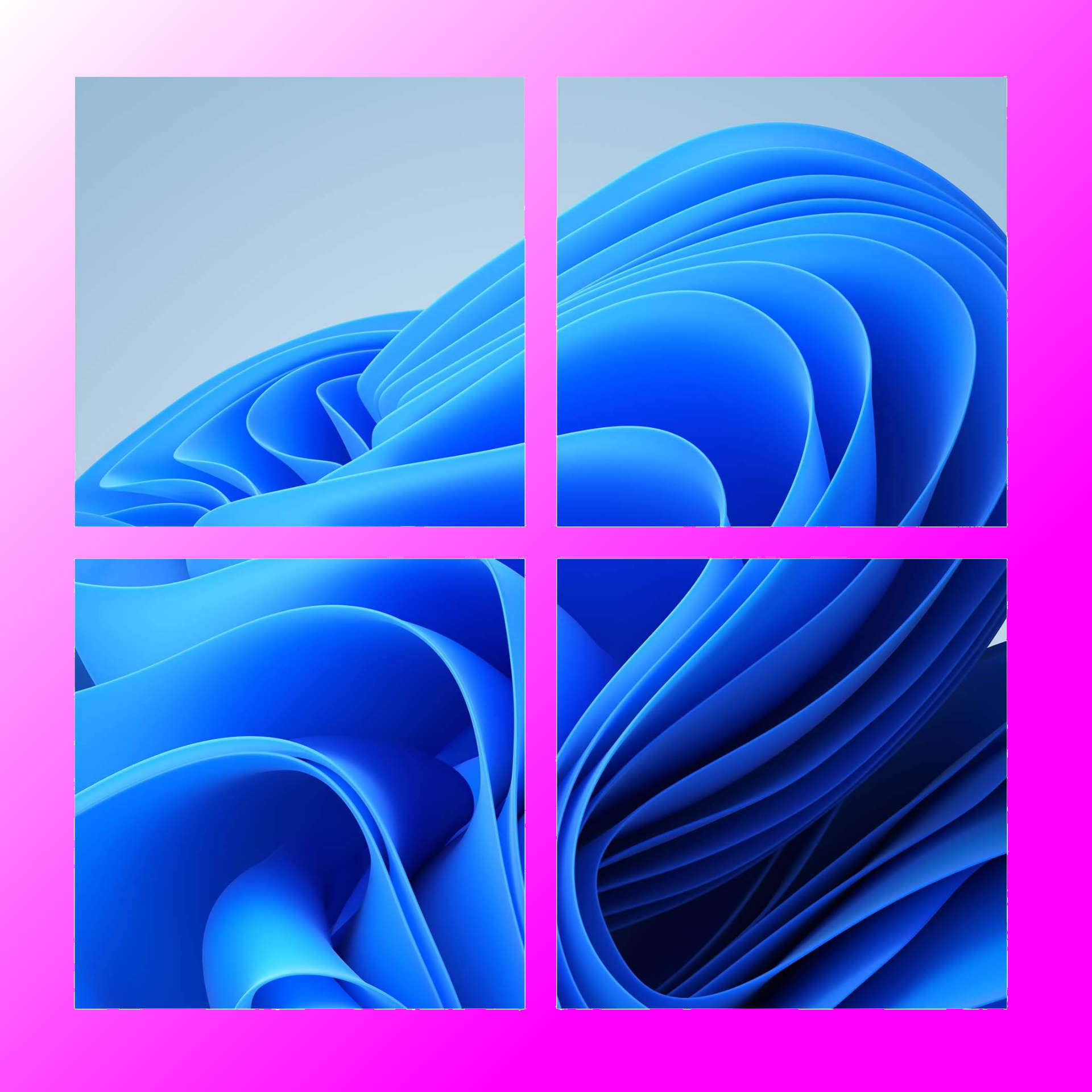
Windows 11 review: What we think of the latest OS.
How to install Windows 11: Guide to a secure install.
Windows 11 TPM requirement: Strict OS security.











