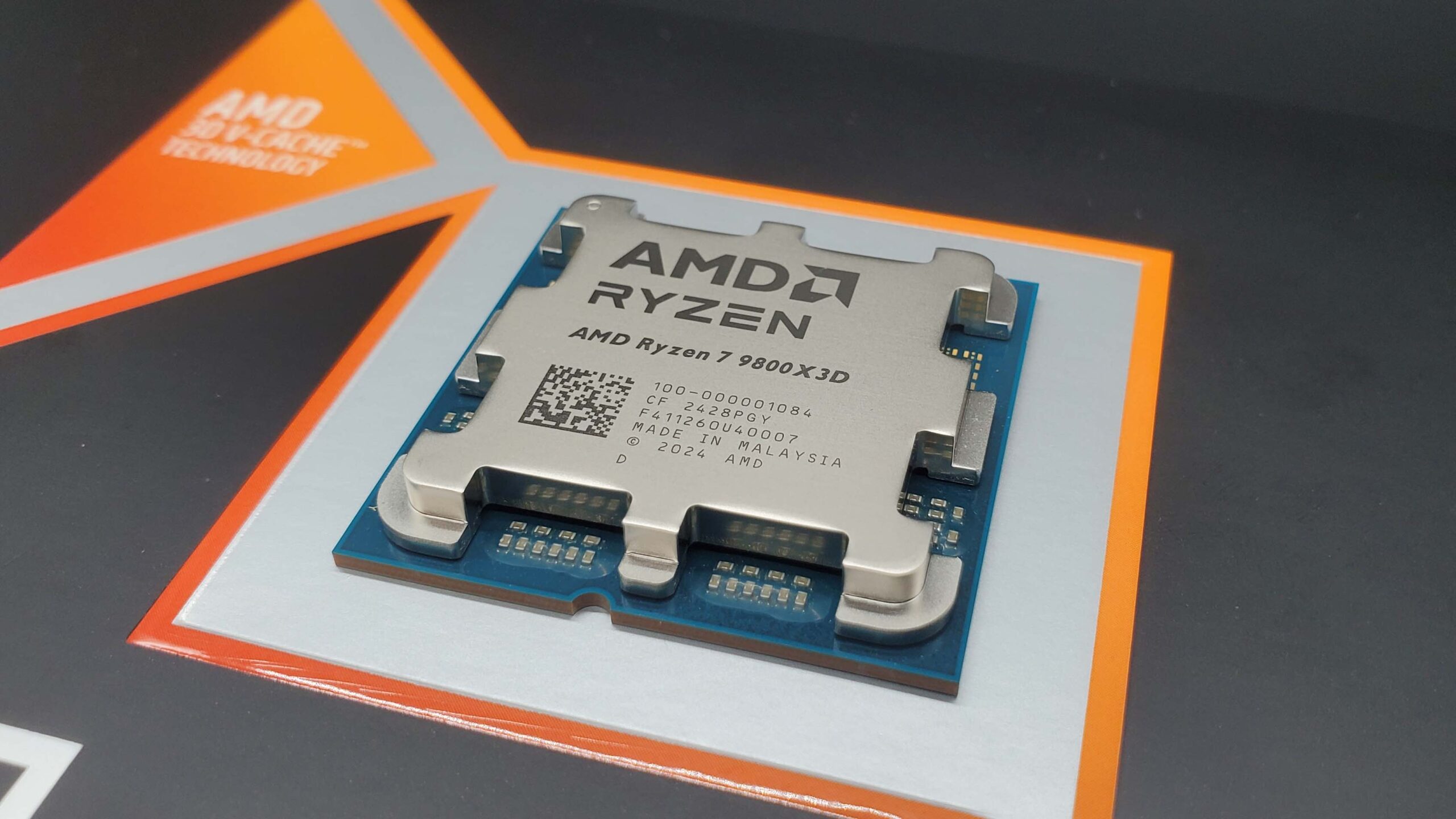Back in October, we reported on a new setting in some of Gigabyte’s AMD motherboards called X3D Turbo Mode. Queries over the performance claim aside, one concern about the option was that it required you to enter the BIOS every time you wanted to change the setting. Gigabyte now has a solution to that, in the form of a Windows app called Aorus AI Snatch. Oh, dear Lord.
Forget about the innuendo-inducing name for the moment, all the app does is switch X3D Turbo Mode on and off, according to the press announcement. It’s not a standalone tool, as it’s simply a small add-on for GCC (Gigabyte Control Center). You won’t be able to toggle it on the fly, as you need to do a system reboot for the changes to take effect, but it’s far better than having to delve into the motherboard’s BIOS.
If you’re wondering what X3D Turbo Mode actually does, it’s two things, according to Igor’s Lab: disable the secondary CCD (Core Complex Die) on Ryzen 9 chips and disable SMT (simultaneous multithreading).
In other words, turn a 16-core, 32-thread Ryzen 9 9950X into an 8-core, 16-thread processor. Why would one wish to do this? Well, according to AMD, all of its dual-CCD CPUs run games better when all those programs’ threads are handled by the main CCD.
This is definitely the case for the last-gen Ryzen 9 7950X3D and Ryzen 9 7900X3D because the performance-boosting 3D V-Cache is only on the primary CCD. With the latest Zen 5 dual-CCD models, it shouldn’t really be required, but AMD insists that it is. However, my own testing of the Ryzen 9 9950X and 9900X has them running games better when the chip is allowed to use both CCDs.
It’s generally expected that AMD will announce X3D versions of those processors at CES 2025 in January, but whether X3D Turbo Mode will make much, if any, difference with those chips is uncertain. We’ll be sure to check it out when we get the chance.
In the meantime, let’s just sit back and ponder exactly what went through Gigabyte’s marketing team when, after a presumably lengthy brainstorming session, it settled on the name Aorus AI Snatch. The middle word I understand, as everything has to be AI now, whether it is AI or not.
But snatch? Err, I won’t explain the euphemistic use of the term (hint: it’s a tad rude) but the typical definition is to ‘steal something by grabbing it’ or ‘obtaining something quickly when an opportunity arises.’ There’s absolutely nothing snatchy about firing up a bit of software, going to a specific optional area, and then clicking a button.

And if you’re going to try and be all edgy and whatnot with an app’s name, then at least have somebody spell-check the thing. ‘Post resart’ anyone?
Mind you, the marketing team’s efforts have certainly got one thing right and it’s that people are going to sit up and pay attention to something called an Aorus AI Snatch. Heaven only knows what other suggestions were possibly considered: The Aorus AI Wang Wizard? The Aorus AI Clunge Control? I shudder to think. Let’s just hope that Gigabyte sticks to giving things a proper tech term in the future, thank you very much

Best CPU for gaming: Top chips from Intel and AMD.
Best gaming motherboard: The right boards.
Best graphics card: Your perfect pixel-pusher awaits.
Best SSD for gaming: Get into the game first.