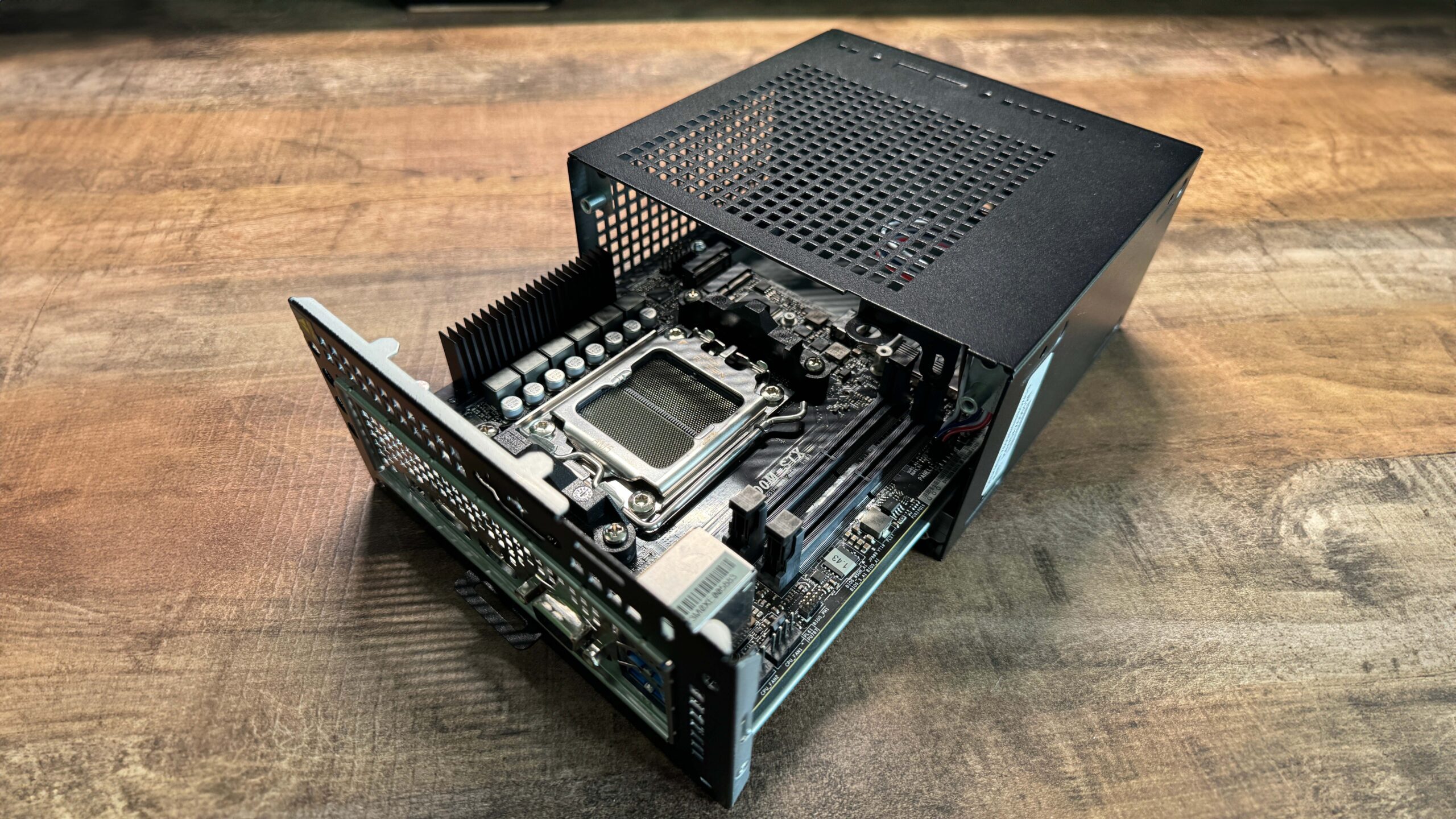If you’re looking to do a high-performance scratch-build in miniature, the ASRock DeskMini X600 seems like an intriguing foundation. Most mini-PCs come with a pre-soldered mobile APU running the show, but the DeskMini doesn’t ship with a chip. Instead, you can install any desktop AM5 CPU across AMD’s 7th and 8th-gen Ryzen range, provided your chosen one doesn’t break the 65 W TDP mark.
You’ll also need one with integrated graphics and, assuming you’ll be using the X600 for some level of gaming, you’ll want the best, namely the Radeon 780M. With those thoughts in mind, we decided to test-drive the DeskMini with the Ryzen 7 8700G (4.2 – 5.1 GHz, 8 cores, Radeon 780M graphics, 65 W TDP, 95 °C TJMax) and the Ryzen 5 8600G (4.3 – 5 GHz, 6 cores, Radeon 760M graphics, also 65 W TDP and 95 °C TJMax).
The chassis is a breeze to work with. Undo the four screws on the rear and the internal tray slides out to reveal the motherboard. Within minutes we had the CPU, the bundled cooler, RAM and M.2 storage secured, ready to do the Windows installation dance.
The specs are a curious mix of the cutting edge and the weirdly legacy. It has support for current AM5 CPUs, DDR5 up to 96 GB @ 6400MHz (we installed 32 GB @ 5600MHz), and it can take a fast, PCIe 5.0 M.2 drive plus a second PCIe 4.0 drive. And yet, round the back, I was bemused to find… a VGA port? Perfect for playing Leisure Suit Larry on your CRT monitor, but thankfully, you get DisplayPort and HDMI as well. There’s no WLAN/BT card out of the box though; you get an E-Key M.2 socket to install one, but you’ll need to provide your own or dongle up.

CPU support: AMD Socket AM5
Max. TDP: 65 W
Cooler support: Max height 47 mm
Memory support: 2x SODIMM DDR5-6400, Max. 96 GB
Rear I/O: HDMI 2.1, DP 1.4, D-sub (!?), 2.5 G LAN, 2x USB 3.2 Gen 1 Type-A
Front I/O: 1x Mic-in, 1x 3.5 mm audio out, 1x USB 3.2 Gen1 Type-C, 1x USB 3.2 Gen1 Type-A
Dimensions: 155 x 155 x 80 mm
Price: $190 | £190
I/O options are spartan, with a single USB 3.2 type-C, a USB 3.2 type-A and an audio jack up front. Round the back, there are just two more USB 3.2 type-A ports, a 2.5G LAN port, plus the aforementioned AV slots. Without a USB hub, you may find yourself juggling devices in and out.
The kit also comes with cabling to snug a pair of 2.5” SSDs to the underside of the mobo tray, but frankly, two M.2 drive slots seems ample; I’d much rather ASRock forewent the SATA option and made space for a low-profile 120 mm fan somewhere. Because as it stands, there is no provision whatsoever for active case-cooling in the X600. Weirdly there are two fan headers, but that’s a moot point; there’s just no spare volume, or indeed mounting points, for a case fan.

The kit ships with a CPU cooler, but it’s tiny. The fan is a mere 65 mm and it has a big job to do, both in cooling the heatsink on a 65 W CPU and exhausting the resultant hot air out of the case. It doesn’t bode well for your ears either; when fans of this size get busy, they make like tiny, angry server-farms.
However, there’s space enough to fit an aftermarket cooler up to 47 mm inheight instead. We tested the bundled cooler against Thermalright’s AXP90-X47, a unit capable of handling higher-TDP chips and a popular choice with small form-factor builders, though we swapped the stock fan out for a Noctua NFA9-X14 to keep things civil.
Like many aftermarket coolers, the AXP90-X47 has a custom mounting system and CPU backplate, which means removing the stock AM5 heatsink-mounts from the business side of the mobo and unbolting the board from its mounting tray in order to remove the stock CPU backplate from its underbelly.
And let me tell you, that thing is not designed to be removed.
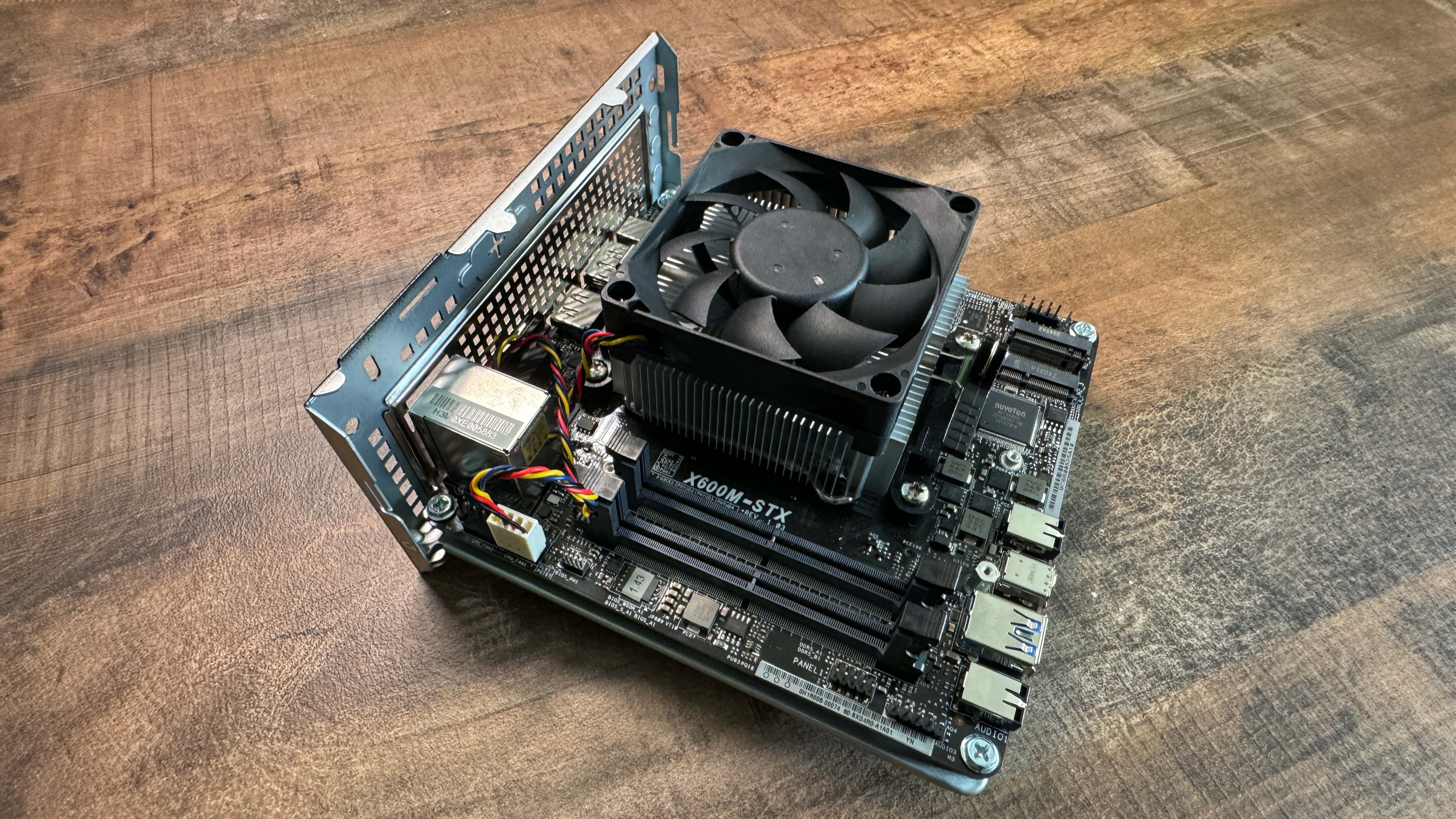
The backplate was glued on so hard, I simply couldn’t pry it off without risking damage to the motherboard, either from my pry-tool skipping, or the amount of flexure the board was going through as I tried to lever the backplate up and loosen the glue. Admitting defeat, I found that I could bolt the Thermalright cooler onto the existing backplate, but thanks to a curved metal lip running around the backplate’s outer edge, it was extremely fiddly to grip and tighten the four hex-nuts which tension the cooler onto the CPU.
Got there in the end with a nice tight fit but, I won’t lie, it was a royal, finger-numbing pain in the ass. So caveat emptor: while ASRock states you can fit an aftermarket cooler—and this box absolutely demands one—it’s not necessarily a straightforward job. Closing the case up afterward, I also found it a very squeaky fit, with the fan-frame pushed flush against the intake grill of the case panel, which is a perfect recipe for noisy air turbulence.
So with all our parts in place, let’s get into it. Paired with the Radeon 760M and Radeon 780M respectively, the 8600G and 8700G offer comparable levels of gaming performance to AMD’s mobile APUs in our 1080p, medium-settings, AAA game-tests. While the 8700G outmatched it’s sibling and mobile peers in most cases, neither offered significantly better performance than, say, the Ryzen 7 7840HS and Radeon 780M combo running at a full 54 W, and the 8600G often fell below that.

Most of what we threw at each CPU saw 30 fps+, except for Total War: Warhammer 3’s intensive campaign benchmark, which left the 8600G panting to make 25 fps, and Forza, which only saw 27 fps in contrast to the 8700G’s 44 fps. With a negligible core clockspeed difference between the two chips and both having ample cores for gaming, It’s clear that the Radeon 780M enjoys a tangible performance advantage over the 760M.
Both CPUs ran indies and less-demanding titles very nicely, with the 8700G predictably ahead. The 8600G made 45-55 fps in Stray, to the 8700G’s 50-70 fps. In Subnautica, the difference was 45-60 fps to 55-75 fps; in Soulstone Survivors and Bioshock Remastered however, both chips performed similarly, at around 45-75 fps and 140-200+ fps respectively. While the 8700G is more costly, it’s the clear choice if you’re looking to build a compact 1080p gaming system in the ASRock DeskMini X600.
But should you? Because without any active cooling in the case, which equates to completely unmanaged airflow, it’s hard to keep the temperature down on these chips without running the CPU fan pretty hard.
Predictably, the bundled CPU cooler performs dreadfully under load. It’ll stop a CPU hitting its TJMax, but DEAR LORD does it sing. At idle it’s virtually inaudible, but the second it starts spinning up, it emits a high-frequency whine that only increases in pitch with the RPM until you’re at risk of defenestrating your lovely new build.

This is exacerbated by the CPU fan’s speed-stepping. It’s an absolute sluggard in responding to temperature change. Given multicore torture-test loads, both CPUs jump straight to 90 °C, but incredibly, the 65 mm fan takes 4-5 minutes to slowly accelerate to its highest, most irritating pitch-intensity. Upon killing the load, we then measured a twelve minute interval until the fan wound down to blessed silence, with the temperature inching slowly down all the way. The fan and cooler combo just cannot dissipate heat well, and with no case fans to shove it out the door, that’s what you get.
The Thermalright AXP90-X47 shows a marked improvement, both in noise levels and heat displacement, but it still steps too slowly by default. We avoided the hassle of jumping in and out of the BIOS to remedy this, and installed the free and excellent Fan Control app to experiment with custom curves and reduce the speed-step interval to 1 second. This resulted in a near-instant RPM response to temperature change.




With a custom curve applied to the Noctua fan, we achieved a decent noise-to-cooling balance, where intensive gaming had the CPU hovering inthe 80-85 °C range with the fan capped at a palatable 55% of its max RPM, albeit with noticeable turbulence thanks to the fan’s proximity to the inlet grill. We simply couldn’t achieve the same results with the bundled cooler, which squeals disagreeably all throughout its rev-range.
All of which leaves the DeskMini X600 rather in limbo. You can pack in a cutting-edge CPU and RAM, but there are no active cooling capabilities to compensate. You can achieve a performant and moderately quiet (though by no means silent) build using the Ryzen 7 8700G and an aftermarket cooler, but the costs soon stack up. There’s the price of the chip itself, some RAM, some WiFi provision, and we’d class an aftermarket 47 mm cooler plus a top-tier quiet fan as requirements rather than options.
Add those components to the cost of the box itself and you‘re blasting past the price of a quality, APU-armed mini-PC with broadly similar performance, a cooling solution to escort heat from the case, and quiet operation. With two M.2 storage slots and provision for a further two SATA drives, the X600 would make a neat media server, though we’d opt for a lower-TDP CPU, and you’d still want a superior cooler to eliminate the audio horror-show.
In short, if you’re looking for a side-rig for 1080p gaming, this is not the droid you’re looking for.