As I wrote this, AMD and its motherboard partners had just launched cheaper chipsets options for its Socket AM5 platform, with high expectations for the new B850 chipset in particular given how popular previous B-series options were. But there are still plenty of options below $300 even if you opt for X870 for your AMD system and the Gigabyte X870 Aorus Elite WiFi7 Ice even includes a white colour scheme if you’re looking to build that super clean PC.
A quick glance at the latest B850 boards sees quite a few retail for more than the Gigabyte X870 Aorus Elite WiFi7 Ice, though, and also lack features such as USB4 and also opt for budget audio codecs. A quick glance over the PCB on this board, though, and we’re pleasantly surprised by the features considering there’s a two at the beginning of the price tag.
The X870 chipset is all about making features such as USB4 and PCIe 5.0 for SSDs and graphics cards mainstream, but there seems to be enough budget left over to add plenty of premium options in other areas though.
At nearly $300, it’s still a lot for a motherboard, but the Gigabyte X870 Aorus Elite WiFi7 Ice would certainly be capable of running a high-end water-cooled PC if you wanted to and not feel dated even through 2027 when AMD has stated Socket AM5 could start to wind down.
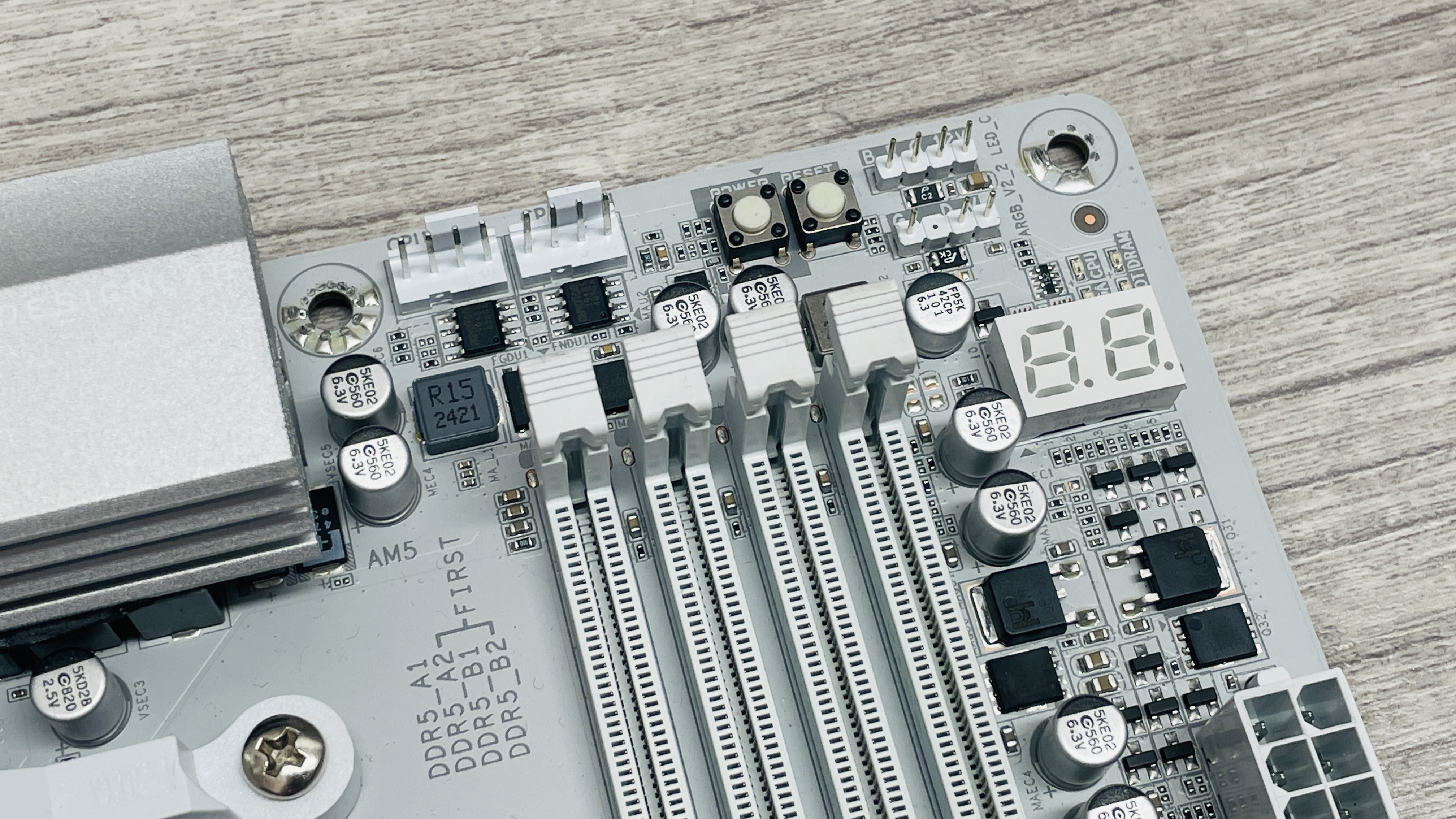
Socket: AMD Socket AM5
Chipset: AMD X870
CPU compatibility: AMD Ryzen 7000/8000/9000 desktop
Form factor: ATX
Memory support: DDR5-4800 to DDR5-8200 (OC), up to 256 GB
Storage: 4x M.2, 4x SATA
USB (rear): 2x USB 4 Type-C 40 Gbps, 2x USB 3.1 Type-A 10 Gbps, 4x USB 3.0 Type-A 5 Gbps, 4 x USB 2.0
Display: 1x HDMI 2.1, 2x USB/DisplayPort
Networking: Realtek 2.5G LAN, Wi-Fi 7
Audio: Realtek ALC1220
Price: $290 | £277 | AU$531
Apart from the CPU socket and chipset, the Gigabyte X870 Aorus Elite WiFi7 Ice has a nearly identical number in the Intel Z890 camp so making comparisons is interesting. You’re definitely getting the better deal with AMD despite a little less RGB lighting, with a few more ports and power delivery phases and the Z890 option lacks 2-pin thermal probe headers included on this board that allow you to hook up coolant probes in water-cooling systems or fine-tune your case’s cooling.
You get more Type-C ports on the I/O panel here too, albeit in USB4 guise rather than Thunderbolt 4, but here two is mostly better than one. There are more PCIe 5.0 M.2 ports as well, but you probably want to stick with the top one as the other two will steal lanes from your graphics card. It’s great to see features such as power and rest ports and a POST code display on a board at this price too as they just make it easier when testing, benchmarking or troubleshooting.
If you’re wondering what the HDMI port is on the PCB, it’s for external screens. You might have seen those included with cases such as the Y70 Touch from Hyte, where you have to wire the screen to a port on the rear of your PC. With this port, you can run the cable inside the case, which is less complicated, although it’s worth noting it only supports up to 1,920 x 1,080 at 30 Hz.

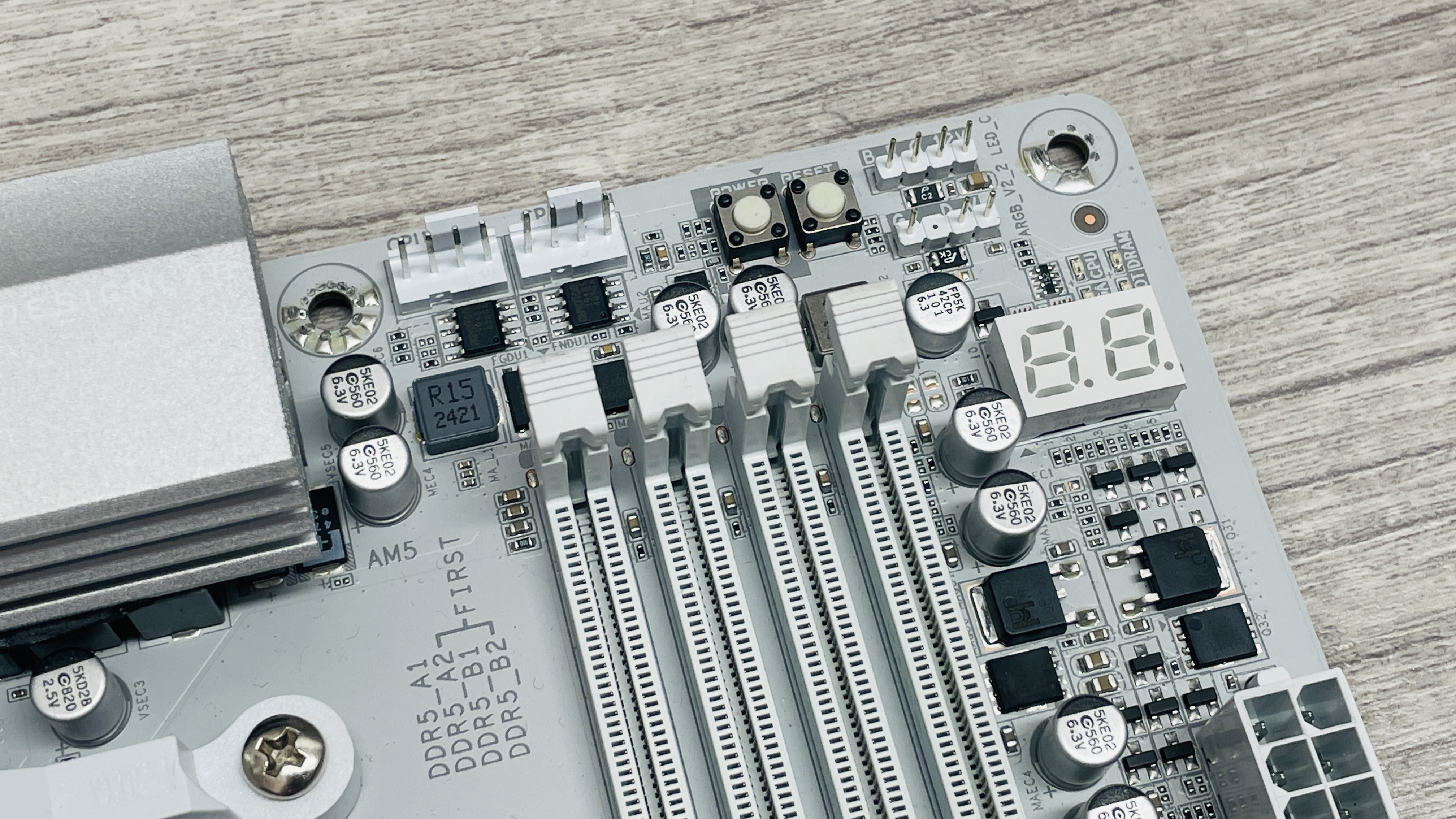
This area has another oddity too. There are no fan headers whatsoever in the middle of the PCB, with six located at the bottom and another two up top. This might make it tricky powering large numbers of rear or roof fans in addition to a CPU cooler without extension cables.
All of Gigabyte’s tool-free features are here with a push-button graphics card release and latch securing the M.2 heatsinks coming under the EZ-Latch Plus banner, EZ-Latch Click offering a screwdriver-less way of installing SSDs and single-piece Wi-Fi connector too. The upper M.2 heatsink is suitably chunky and cools both sides of your SSD with thermal pads, while just the top is cooled on the larger lower heatsink.

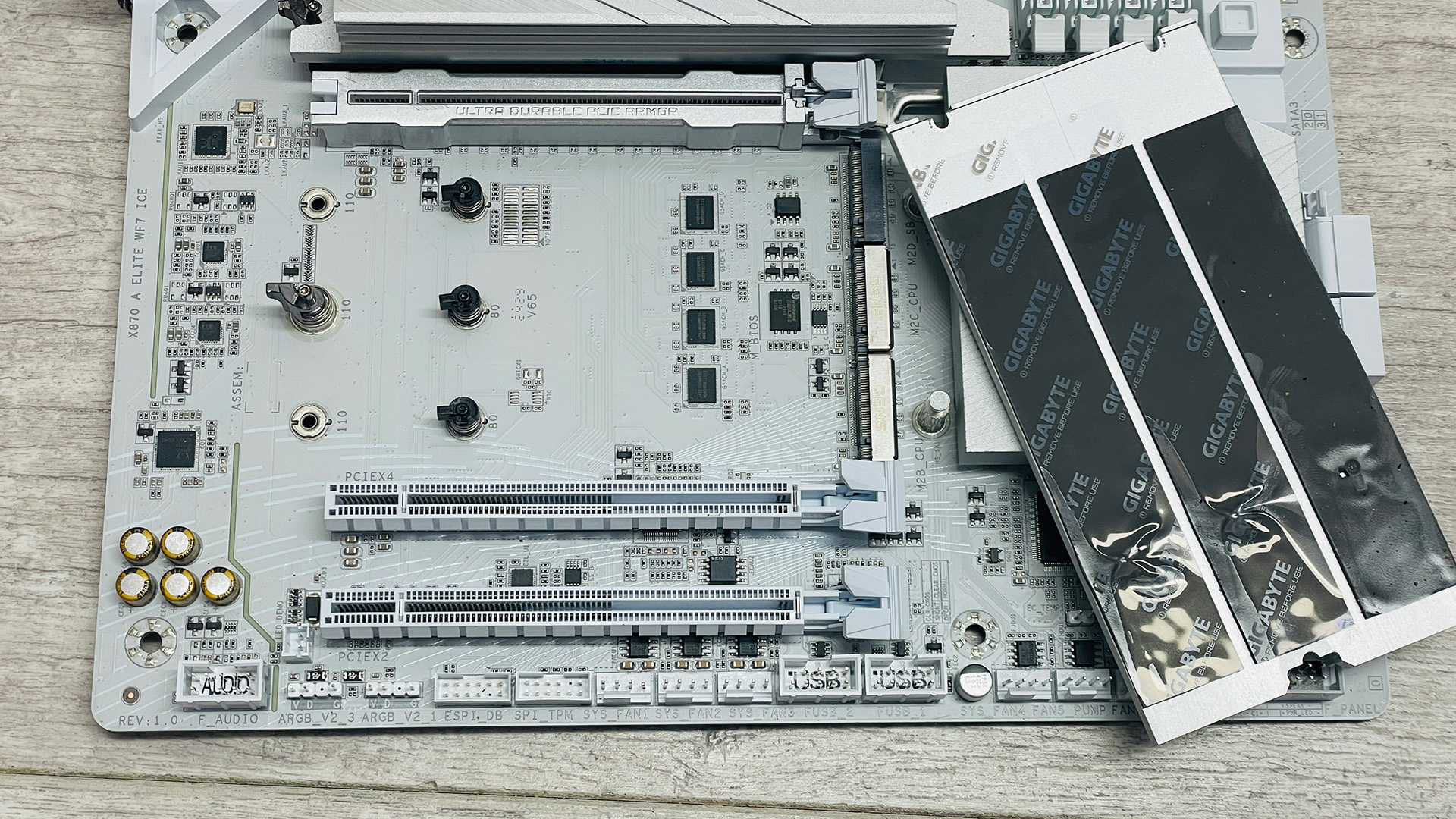
Gigabyte’s EFI has also received a coat of white paint too so it really has gone to town with its colour matching. The EFI itself looks pleasant enough and is well laid out, featuring a superb fan control suit too, but it maybe looks a little less modern than MSI or ASUS, both having recently upgraded theirs. Installing motherboard software is usually risky, but Gigabyte’s Control Center actually offers some decent features, especially with fan control that might be worth checking out.
PC Gamer test bench
CPU: AMD Ryzen 9 9900X | Cooler: Asus ROG Ryujin III 360 ARGB Extreme | RAM: 32 GB Corsair Vengeance Pro DDR5-6000 | Storage: 2 TB Corsair MP700 | PSU: MSI MAG AB50GL 850 W | OS: Windows 11 24H2 | Chassis: Open platform | Monitor: Dell U2415
Gigabyte seems to have done an excellent job in the cooling department, with the VRM’s not topping 44°C in our stress test and the chipset not rising above 35°C either. The M.2 temperature was exceptionally low for such an affordable board too, with our toasty PCIe 5.0 SSD only reaching 66°C, which was also 6°C cooler than it’s Z890 sibling, while matching the pricier Gigabyte X870E Aorus Pro.


Its average CPU temperature in games was surprisingly low too and overall it was a touch slower than other Socket AM5 boards we’ve tested. It wasn’t across the board, though, as Factorio saw better results and Baldur’s Gate 3 was much more in line with other AMD benchmarks with the same test system. Outside of games, performance varied by tiny amounts that aren’t really worth commenting on, except for Blender where it was faster in compressing. Power consumption was typical too and stayed within single digits of other Socket AM5 boards we’ve tested with the same CPU.
Apart from a slight hiccup in its layout with the top and middle of the PCB almost devoid of fan headers, the Gigabyte X870 Aorus Elite Wi-Fi Ice offers a decent amount of features both new and old while leaving you with change from $300. That’s still not a small amount, but with good cooling for SSDs and VRMs, plenty of USB ports and tool-free features helping to speed up your build time, we’d actually go as far as saying it represents good value, which is rare for a motherboard these days.
You might have to make good use of long fan cables or extensions if you plan on using lots of fans at the top of the case and connecting those to the motherboard and beware of its lane-stealing M.2 ports and stick to the top slot.
Other than these minor gripes that are likely to impact a niche few, the Gigabyte X870 Aorus Elite Wi-Fi Ice looks fantastic, offers a decent, balanced set of features and shouldn’t leave anyone wanting, even if you still own it long past Socket AM5’s final days.











