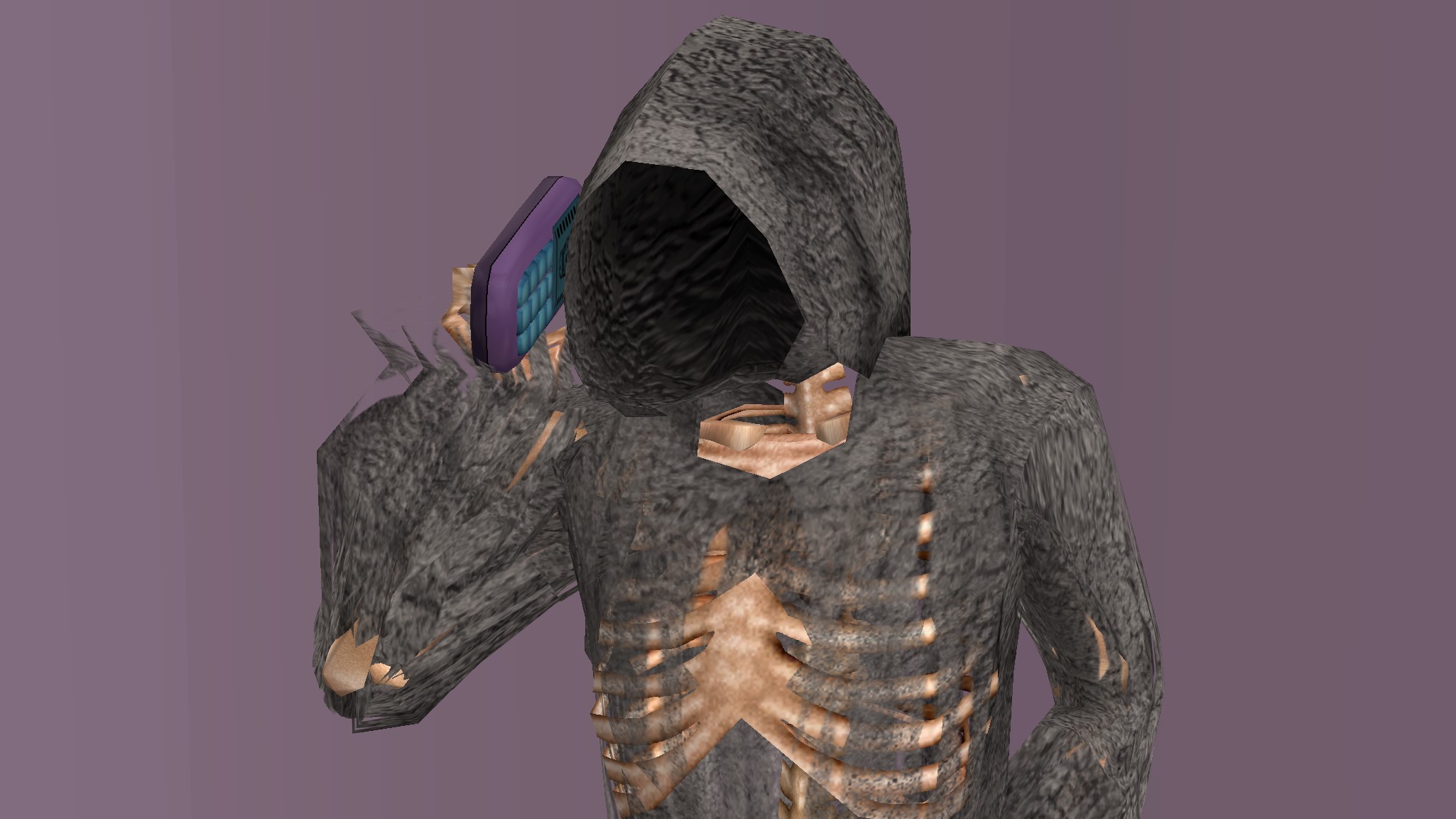With the re-release Legacy Collections now launched, you’ll want some Sims 2 cheats in your mental rolodex to keep the early aughts life sim under control. The Sims 2 was a pretty big jump from The Sims 1—from 2D into 3D, a bigger overall simulation of life, and a much bigger list of cheats too.
See also: Sims 1 cheats | Sims 2 cheats | Sims 3 cheats | Sims 4 cheats
This is the point in the series where some popular staples like bigger money cheats and needs cheats came into play, which we’ll walk you through below. It’s also the game that has a handy registry of cheats if you type “help” into the cheat console. That thing is a bear to scroll through though and doesn’t always provide the context you’d want to figure out how to put those cheats to the best use. I’ll walk you through the most helpful cheats in The Sims 2 along with some that aren’t actually listed in the in-game menu.
How to enable Sims 2 cheats
To open the cheat console in The Sims 2 press Ctrl + Shift + C which is the same as all the other Sims games. Type in one of the cheats below and hit enter and then type “exit” and hit enter to close the cheat console when you’re done.
The Sims 2 console doesn’t give much acknowledgement that the cheat you entered was successful so you’ll have to keep a close eye on the interface to verify that you got the results you wanted.
Best Sims 2 cheats

Sims 2 money cheats
Sims 2 needs cheats and mood cheats
Unlike The Sims 1, luckily The Sims 2 does have a couple cheats for controlling your sims’ moods. It refers to a sim’s needs as “motives” in cheats parlance. You can make your sim instantly happy with the “maxMotives” cheat and then disable decay on all their needs with “motiveDecay off” if you want to keep them happy until you decide otherwise.
You can also use testing cheats and the Shift+Click cheats (below) to click on the lot mailbox to make everyone on the lot happy at once.
Sims 2 move objects cheat
The move objects cheat in The Sims 2 is “moveObjects on” and like The Sims 1 it works a little differently than you’re used to if you’ve been playing The Sims 4 for over a decade.
The Sims 2 move objects cheat does not give you full gridless placement but it does let you ignore placement distance requirements between objects. That means you can place furniture pieces clipping into each other or closer together if you want. See the build mode cheats below for more on better object placement.
The main function of move objects in The Sims 2 is still allowing you to pick up and move objects that aren’t normally editable. With move objects on you can move lot items like the mailbox and garbage bin or delete annoying things like leaky puddles. You can move objects while sims are using them or move prop objects they’ve pulled out. You can even move a sim or delete them entirely—though I don’t recommend that as it removes them from your family.
Sims 2 live mode cheats

Sims 2 build/buy mode cheats

One of the best build mode cheats for The Sims 2 is “setQuarterTilePlacement on“. Since The Sims 2 doesn’t have gridless placement, this helps you build homes that look a little less artificial with more precise object movement. After using the cheat, press Ctrl+F to toggle quarter tile placement on. You can use this in conjunction with “moveObjects on” to make use of small spaces by placing objects closer together than a single tile. Just make sure to test that your sims can still actually use them.
There is also an individualRoofSlopeAngle in the cheat registry but there’s a handier tool in the interface for that which will allow you to set a specified roof angle and click on individual pieces of roof to apply that angle.
Sims 2 UI cheats
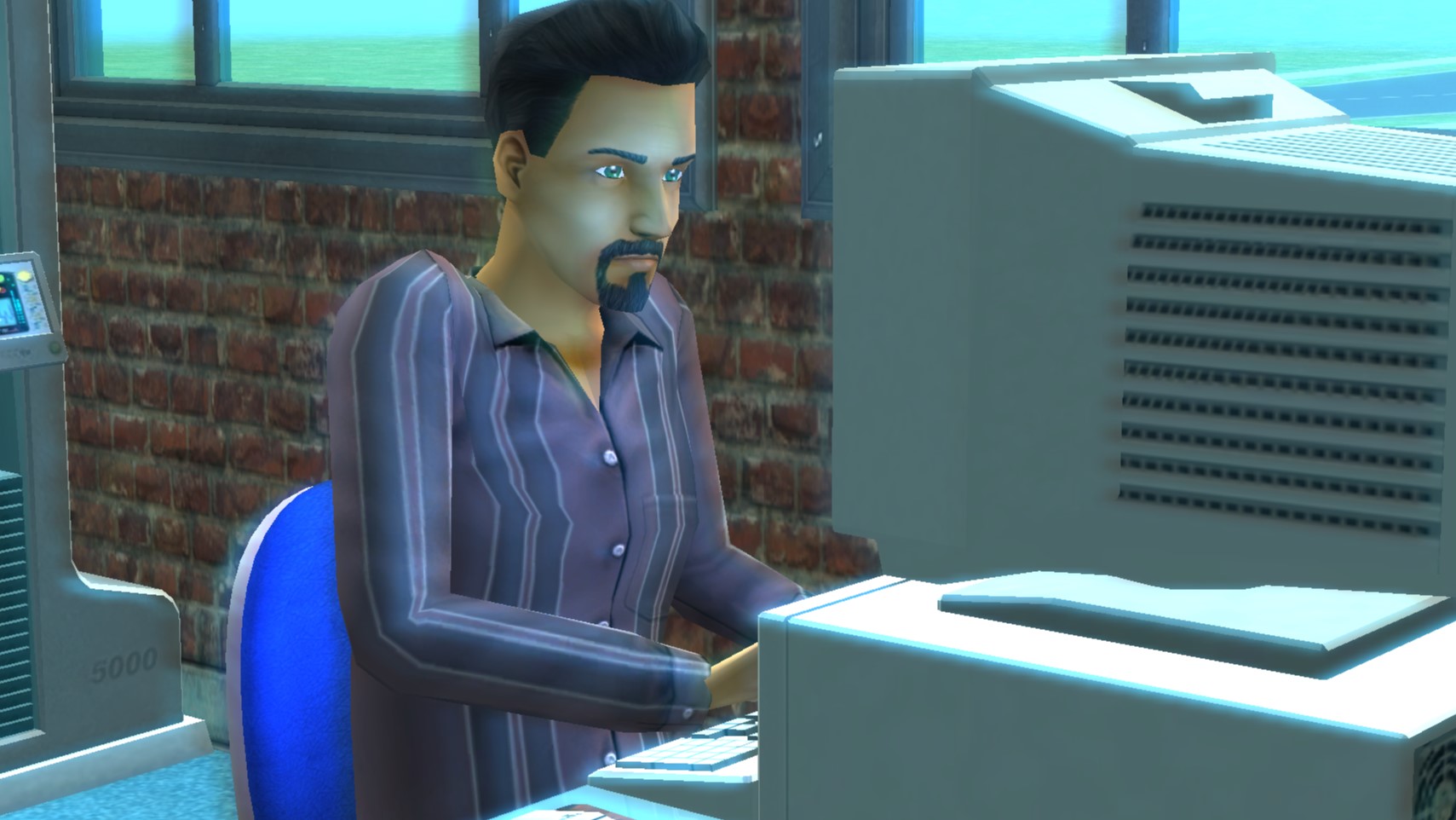
The following Sims 2 UI cheats can remove certain elements like plumbobs and thought bubbles for taking better screenshots or add unlockable post-processing effects.
Sims 2 Shift+Click cheats

As you may remember in other Sims games, The Sims 2 has a set of Shift+Click cheats available for quickly triggering certain effects without typing in a command. Before you can use them, you need to enter the cheat “boolProp testingcheatsenabled true” and then you can hold shift and click on your sims or other objects to use the cheats below.