If you’re one of the 23 people around the world who has managed to snag an RTX 5090, you might be tempted to splash out on a fancy set of power cables to make your new upgrade look the best it can. That got us thinking about what set would be best to use, so we asked a leading expert on power supplies for the low-down. Given his credentials, we expected a nuanced, detailed response but he settled for a five-word recommendation: “Do not buy adapters or extenders.”
The expert in question just so happens to be Aris Mpitziopoulos and he’s the CEO of Cybenetics, the global authority on testing and rating computer power supply units, and owner of tech site Hardware Busters. In short, he knows what’s what when it comes to all things electrical engineering with PCs. And more to the point, he also knows exactly what you should be doing with power cable extenders and adapters for a new RTX 5090.
When we asked him about what’s the best approach to take, his reply was unequivocal: “It is simple, DO NOT BUY adapters or extenders. They can all be dangerous.”
By dangerous, Aris means that there’s a chance that an iffy extender or adapter could end up resulting in a connection overheating and melting when an RTX 5090 is pulling its full complement of 48 amps or more. And that’s despite using the new, supposedly ‘fixed’ 12VHPWR connector, aka the 12V-2×6.
The problem isn’t the cables themselves, though. “All 12V-2×6 cables should be able to deliver 600W (or up to 55A) since these cables are electrically compatible for all vendors!” Aris told us. “But you have to keep in mind that there are PSUs without native 12V-2×6 sockets; they use 2x 8-pin instead. Apparently, these PSUs use proprietary 12V-2×6 cables.”
To give you an example of what he means by that, Corsair’s 2024 Shift RM PSUs come with a dedicated 12VHPWR cable but the PSU itself doesn’t use such a socket. Instead, the cable splits into two 8-pin connectors that you plug into the supply unit. Those sockets and the cable are all rated to supply up to 55 A provided you use the supplied cable. Another set might fit the sockets but there’s a chance they’ll make a mess of things very quickly.
This is true of many PSU models, though some do have a single 12VHPWR socket and cable. Corsair and others have switched to the newer 12V-2×6 design (which uses different sense pin lengths to ensure that current can be supplied only once the connector is fully inserted) for their latest PSUs but the older design can still be used with an RTX 5090.
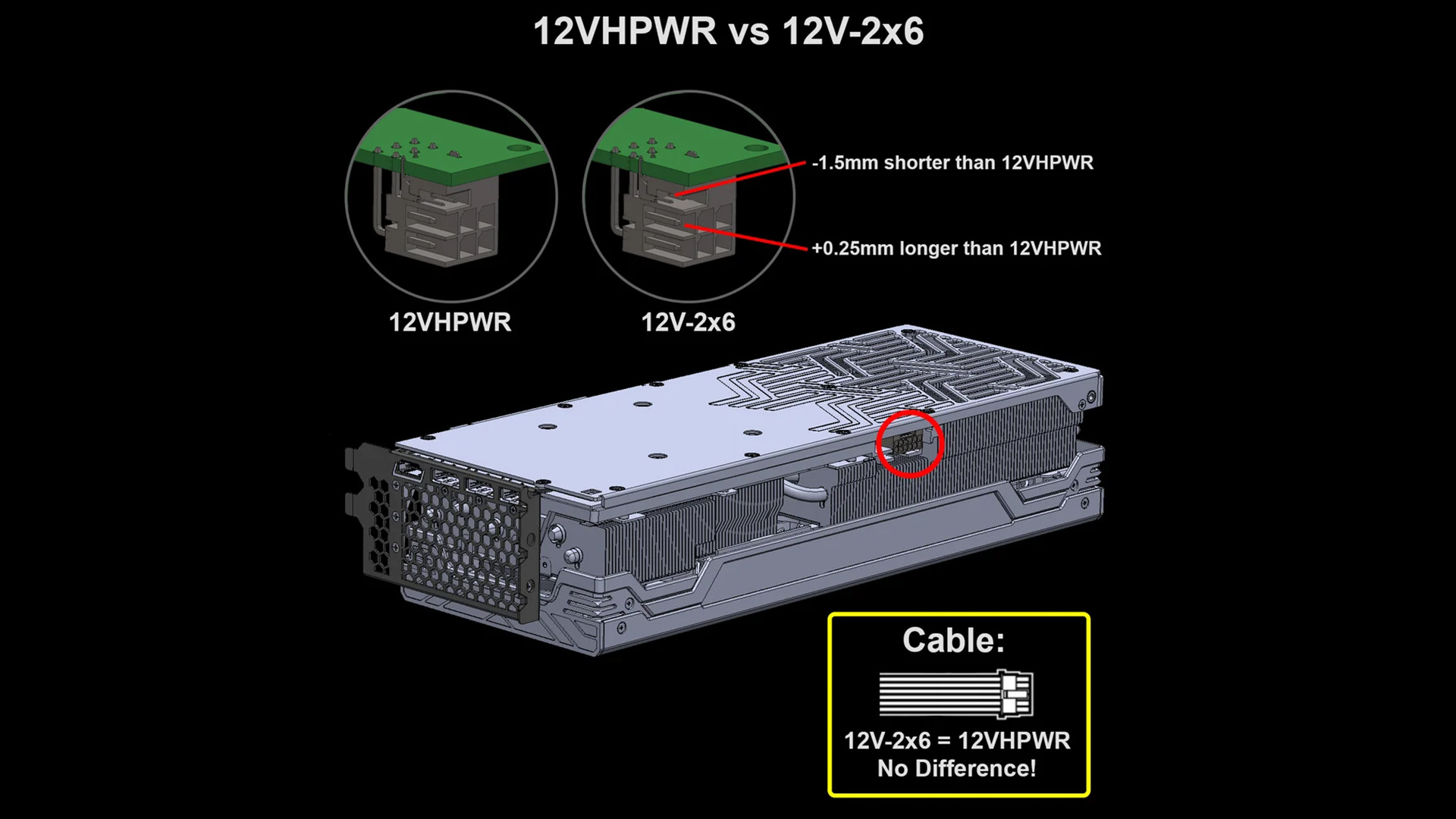
Aris explains: “In general, the cable remains exactly the same. Only the connectors on the PSU and GPU side change from 12VHPWR to 12V-2×6, for PSUs that used the native 12+4 pin headers. There are no changes in the cables (they are just called now 12V-2×6 cables instead of 12VHPWR which can be confusing).”
Now it’s important to note that he’s not saying that the adapters Nvidia and its board partners are shipping with their RTX 50 series cards are a problem. They’re not and it’s third-party products and extenders that you need to be wary of, as there are no guarantees whatsoever that they’ll work with your PSU and RTX 50-series combination.
You might be using such a setup with an RTX 4090 and experienced no problems, but the default TGP of that card is 450 W, a full 125 W less than the 5090. Not that this is a hard limit, as our Dave discovered testing the new Blackwell monster for its review.
The card’s average power was 568 W and it peaked at 637 W—a current draw of 53 A.

Best CPU for gaming: The top chips from Intel and AMD.
Best gaming motherboard: The right boards.
Best graphics card: Your perfect pixel-pusher awaits.
Best SSD for gaming: Get into the game ahead of the rest.
CPUs can routinely draw four times that amount of current but they have a huge number of pins to distribute that over. So much so, that you can still use the chip, even if some of the supply pins are damaged or completely broken. When it comes to an RTX 5090, though, you’ve just got 12 pins, tightly packaged together. That doesn’t leave a lot of room for manufacturing variances or user mistakes.
So, here’s our PC Gamer PSA: If you are going to spend thousands of dollars on the most powerful gaming graphics card you can buy (well, potentially buy), then you should really consider getting the right PSU to go with it. I’d personally recommend doing this with an RTX 5080, as well as an RTX 5090.
Heck, I even did it with my RTX 4080 Super. I chose a PSU that had a dedicated 12VHPWR socket and cable. It’s not the fanciest looking of things but I’d rather have a dull-looking PC than risk any kind of melty-melty action.
And if you don’t want to take my word for it, then listen to the boss of Cybenetics.











